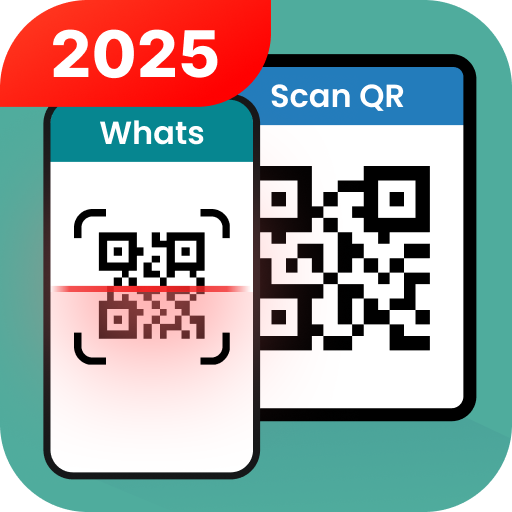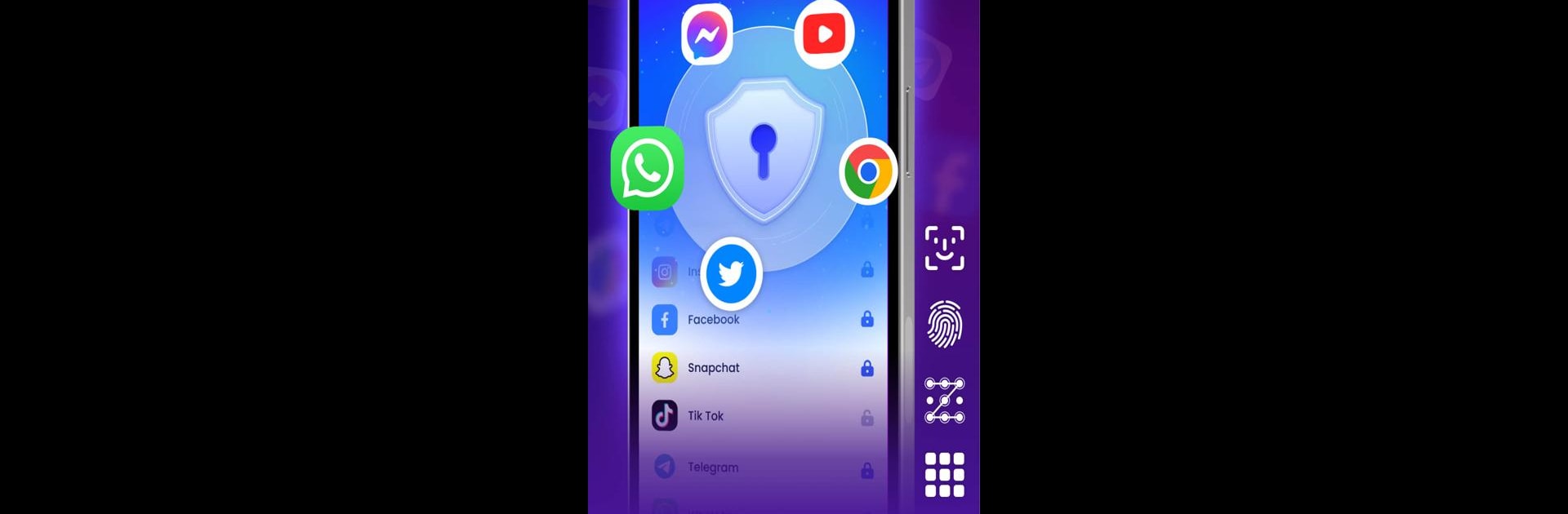
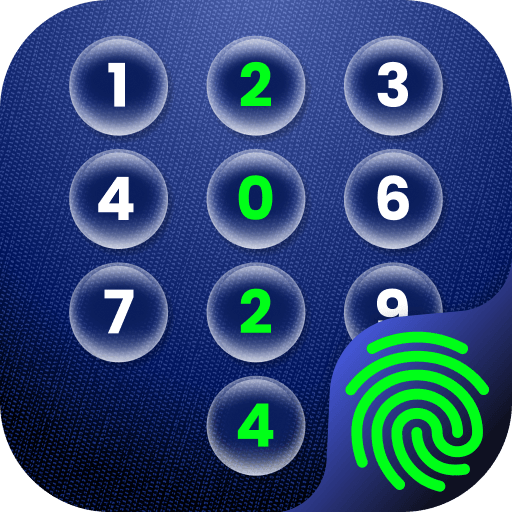
App Lock - Pengunci Aplikasi
Mainkan di PC dengan BlueStacks – platform Game-Game Android, dipercaya oleh lebih dari 500 juta gamer.
Halaman Dimodifikasi Aktif: 15 Nov 2024
Run App Lock - Fingerprint Lock on PC or Mac
Get freedom from your phone’s obvious limitations. Use App Lock – Fingerprint Lock, made by 360 Tool, a Productivity app on your PC or Mac with BlueStacks, and level up your experience.
About the App
App Lock – Fingerprint Lock by 360 Tool is your go-to productivity solution for top-notch security. Secure your apps, photos, videos, and messages with effortless ease using PIN, pattern, or fingerprint locks. Expect robust protection against prying eyes and unwanted access, keeping your personal data safe and sound. Whether you’re concerned about snoopy friends or curious kids, this app’s got you covered.
App Features
Lock All Your Apps
– Protect WhatsApp, Messenger, Facebook, Google Play, and more to ensure your privacy remains intact.
Hide Personal Files
– Safeguard your private photos and videos in Gallery Lock—accessible only with your password.
Multiple Lock Types
– Choose from PIN, pattern, or fingerprint for versatile security options.
Icon Camouflage
– Disguise the app as a different one, like a Calculator, for extra stealth.
Intruder Selfies
– Capture intruders in action with secret selfies when unauthorized access is detected.
More Features
– Invisibly patterned lines
– Uninstall protection
– Colorful themes and more
Stay ahead of the game with upcoming features like notification encryption and cloud backup, ensuring your data is always safe. Experience seamless security—try App Lock – Fingerprint Lock on BlueStacks for added convenience.
Switch to BlueStacks and make the most of your apps on your PC or Mac.
Mainkan App Lock - Pengunci Aplikasi di PC Mudah saja memulainya.
-
Unduh dan pasang BlueStacks di PC kamu
-
Selesaikan proses masuk Google untuk mengakses Playstore atau lakukan nanti
-
Cari App Lock - Pengunci Aplikasi di bilah pencarian di pojok kanan atas
-
Klik untuk menginstal App Lock - Pengunci Aplikasi dari hasil pencarian
-
Selesaikan proses masuk Google (jika kamu melewati langkah 2) untuk menginstal App Lock - Pengunci Aplikasi
-
Klik ikon App Lock - Pengunci Aplikasi di layar home untuk membuka gamenya