
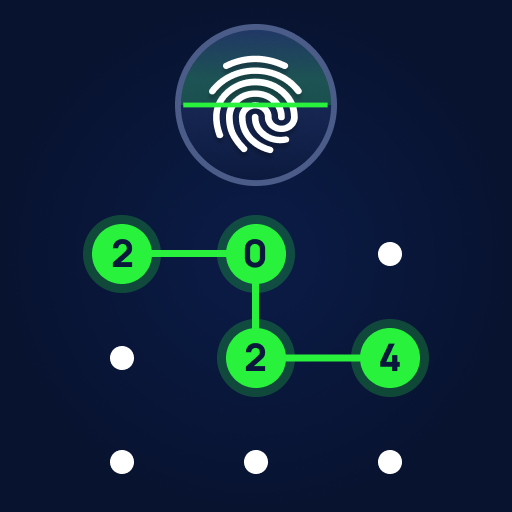
App Lock Master – Lock Apps
Play on PC with BlueStacks – the Android Gaming Platform, trusted by 500M+ gamers.
Page Modified on: Nov 12, 2024
Run App Lock Master – Lock Apps on PC or Mac
Let BlueStacks turn your PC, Mac, or laptop into the perfect home for App Lock Master – Lock Apps, a fun Tools app from TBroSoft LTD..
About the App
App Lock Master – Lock Apps by TBroSoft LTD. is your go-to solution for securing your Android device. With a straightforward design, it lets you lock apps like WhatsApp, Instagram, and more with a simple tap. Expect advanced features like Intruder Selfie and the ability to hide the AppLock icon, ensuring comprehensive security.
App Features
🔐 Secure Your Apps Instantly
– Lock any app with fingerprint, PIN, or pattern, preventing unauthorized access and safeguarding your privacy.
🔑 Comprehensive Phone Protection
– Lock system functionalities like SMS, contacts, and settings to prevent data tampering or unwanted changes.
🔐 One-Tap Lock for New Apps
– Automatically lock newly installed apps with a simple tap, keeping your data secure at all times.
👉 Advanced Fingerprint Locking
– If your device supports it, enable fingerprint unlock for added convenience and security.
🎭 Disguise App Lock Master
– Swap its icon for a calculator or browser to discreetly protect your device.
Compatible with BlueStacks, this app provides a seamless experience for securing your applications effectively.
BlueStacks brings your apps to life on a bigger screen—seamless and straightforward.
Play App Lock Master – Lock Apps on PC. It’s easy to get started.
-
Download and install BlueStacks on your PC
-
Complete Google sign-in to access the Play Store, or do it later
-
Look for App Lock Master – Lock Apps in the search bar at the top right corner
-
Click to install App Lock Master – Lock Apps from the search results
-
Complete Google sign-in (if you skipped step 2) to install App Lock Master – Lock Apps
-
Click the App Lock Master – Lock Apps icon on the home screen to start playing



