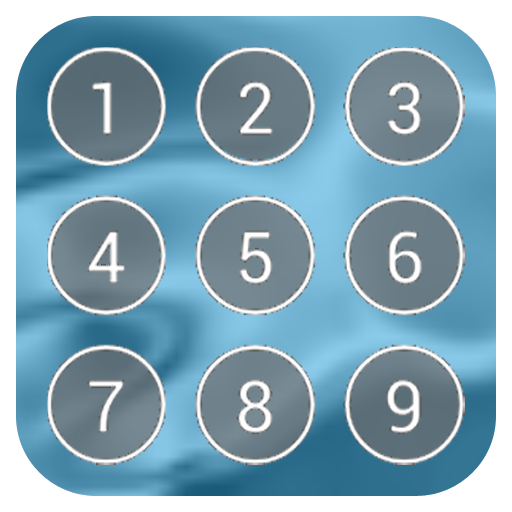AppLock - Lock Apps & Security Center
Mainkan di PC dengan BlueStacks – platform Game-Game Android, dipercaya oleh lebih dari 500 juta gamer.
Halaman Dimodifikasi Aktif: 19 Februari 2020
Play AppLock - Lock Apps & Security Center on PC
Why Choose App Lock?
App lock supports app locker with fingerprint lock, password lock, pattern lock. Providing you with fluent lock experience with privacy protection. Guard your private data to keep your phone and app safer. You don’t have to worry about others messing up your phone without your authorization. App lock also provide battery saver, phone cleaner, antivirus, and more functions!
APP Lock Cool Features:
🔐 App Lock - Multiple lock styles
App lock supports app locker with fingerprint lock, password lock, pattern lock. With app lock feature, App lock could lock as many apps as you want, such as safe gallery, contacts, Facebook, WhatsApp, Instagram, Skype, etc. Providing reliable App lock with multiple lock styles to ensure your privacy.
📸 Intruder Selfie – Find Out Intruders
With camera permission, app lock will take a photo of someone unlocking apps with the wrong password. Take a picture of someone who has tried to snoop on your private apps.
🔒 Fake icon – Hide App Lock
Use a Compass icon instead of app lock. No one else can find App Lock.
⏲Battery Saver – Extend Battery Life
Stop restart apps to save battery power and extend battery life.
🧹Phone Cleaner -Free up Space
App lock will remove junk files, watched videos, obsolete audios, and useless pictures with your permission. App lock helps free up your phone space immediately.
Please be assured that App Lock will never use your private data.
Feel free to send your feedback to us at phonecleanteam@gmail.com
Mainkan AppLock - Lock Apps & Security Center di PC Mudah saja memulainya.
-
Unduh dan pasang BlueStacks di PC kamu
-
Selesaikan proses masuk Google untuk mengakses Playstore atau lakukan nanti
-
Cari AppLock - Lock Apps & Security Center di bilah pencarian di pojok kanan atas
-
Klik untuk menginstal AppLock - Lock Apps & Security Center dari hasil pencarian
-
Selesaikan proses masuk Google (jika kamu melewati langkah 2) untuk menginstal AppLock - Lock Apps & Security Center
-
Klik ikon AppLock - Lock Apps & Security Center di layar home untuk membuka gamenya