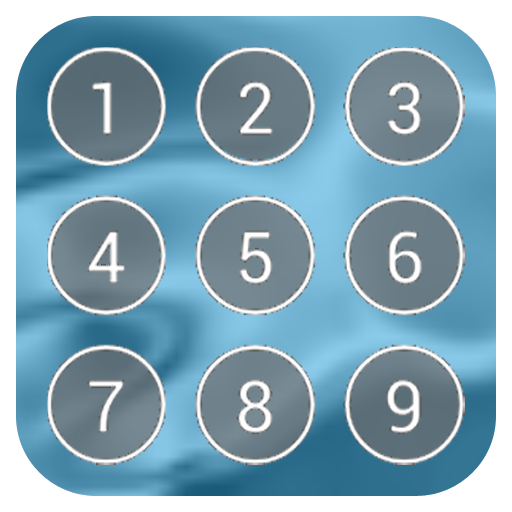このページには広告が含まれます

AppLock - Lock Apps & Security Center
ツール | Phone Clean Apps
BlueStacksを使ってPCでプレイ - 5憶以上のユーザーが愛用している高機能Androidゲーミングプラットフォーム
Play AppLock - Lock Apps & Security Center on PC
App Lock -Fingerprint & PIN & Pattern Lock is one of practical apps for android. It can lock apps, photos, videos and others privacy data with fingerprint lock, password lock or pattern lock. APP Lock helps protect your privacy and guard your phone 24/7! It supports intruder selfie and fake icon to keep your phone more secure & privacy!
Why Choose App Lock?
App lock supports app locker with fingerprint lock, password lock, pattern lock. Providing you with fluent lock experience with privacy protection. Guard your private data to keep your phone and app safer. You don’t have to worry about others messing up your phone without your authorization. App lock also provide battery saver, phone cleaner, antivirus, and more functions!
APP Lock Cool Features:
🔐 App Lock - Multiple lock styles
App lock supports app locker with fingerprint lock, password lock, pattern lock. With app lock feature, App lock could lock as many apps as you want, such as safe gallery, contacts, Facebook, WhatsApp, Instagram, Skype, etc. Providing reliable App lock with multiple lock styles to ensure your privacy.
📸 Intruder Selfie – Find Out Intruders
With camera permission, app lock will take a photo of someone unlocking apps with the wrong password. Take a picture of someone who has tried to snoop on your private apps.
🔒 Fake icon – Hide App Lock
Use a Compass icon instead of app lock. No one else can find App Lock.
⏲Battery Saver – Extend Battery Life
Stop restart apps to save battery power and extend battery life.
🧹Phone Cleaner -Free up Space
App lock will remove junk files, watched videos, obsolete audios, and useless pictures with your permission. App lock helps free up your phone space immediately.
Please be assured that App Lock will never use your private data.
Feel free to send your feedback to us at phonecleanteam@gmail.com
Why Choose App Lock?
App lock supports app locker with fingerprint lock, password lock, pattern lock. Providing you with fluent lock experience with privacy protection. Guard your private data to keep your phone and app safer. You don’t have to worry about others messing up your phone without your authorization. App lock also provide battery saver, phone cleaner, antivirus, and more functions!
APP Lock Cool Features:
🔐 App Lock - Multiple lock styles
App lock supports app locker with fingerprint lock, password lock, pattern lock. With app lock feature, App lock could lock as many apps as you want, such as safe gallery, contacts, Facebook, WhatsApp, Instagram, Skype, etc. Providing reliable App lock with multiple lock styles to ensure your privacy.
📸 Intruder Selfie – Find Out Intruders
With camera permission, app lock will take a photo of someone unlocking apps with the wrong password. Take a picture of someone who has tried to snoop on your private apps.
🔒 Fake icon – Hide App Lock
Use a Compass icon instead of app lock. No one else can find App Lock.
⏲Battery Saver – Extend Battery Life
Stop restart apps to save battery power and extend battery life.
🧹Phone Cleaner -Free up Space
App lock will remove junk files, watched videos, obsolete audios, and useless pictures with your permission. App lock helps free up your phone space immediately.
Please be assured that App Lock will never use your private data.
Feel free to send your feedback to us at phonecleanteam@gmail.com
AppLock - Lock Apps & Security CenterをPCでプレイ
-
BlueStacksをダウンロードしてPCにインストールします。
-
GoogleにサインインしてGoogle Play ストアにアクセスします。(こちらの操作は後で行っても問題ありません)
-
右上の検索バーにAppLock - Lock Apps & Security Centerを入力して検索します。
-
クリックして検索結果からAppLock - Lock Apps & Security Centerをインストールします。
-
Googleサインインを完了してAppLock - Lock Apps & Security Centerをインストールします。※手順2を飛ばしていた場合
-
ホーム画面にてAppLock - Lock Apps & Security Centerのアイコンをクリックしてアプリを起動します。