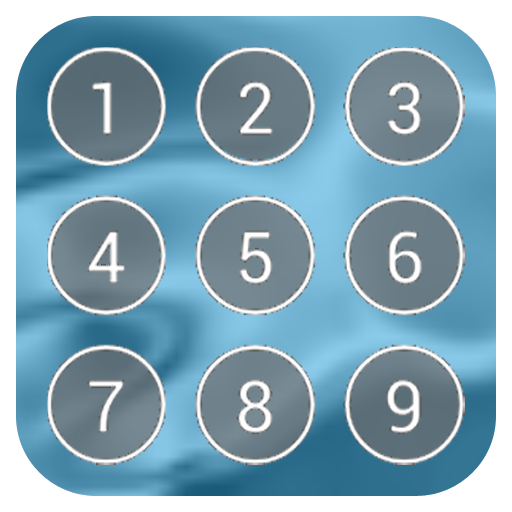AppLock - 앱 잠금 및 보안 센터
도구 | Phone Clean Apps
5억명 이상의 게이머가 신뢰하는 안드로이드 게임 플랫폼 BlueStacks으로 PC에서 플레이하세요.
Play AppLock - Lock Apps & Security Center on PC
App Lock -Fingerprint & PIN & Pattern Lock is one of practical apps for android. It can lock apps, photos, videos and others privacy data with fingerprint lock, password lock or pattern lock. APP Lock helps protect your privacy and guard your phone 24/7! It supports intruder selfie and fake icon to keep your phone more secure & privacy!
Why Choose App Lock?
App lock supports app locker with fingerprint lock, password lock, pattern lock. Providing you with fluent lock experience with privacy protection. Guard your private data to keep your phone and app safer. You don’t have to worry about others messing up your phone without your authorization. App lock also provide battery saver, phone cleaner, antivirus, and more functions!
APP Lock Cool Features:
🔐 App Lock - Multiple lock styles
App lock supports app locker with fingerprint lock, password lock, pattern lock. With app lock feature, App lock could lock as many apps as you want, such as safe gallery, contacts, Facebook, WhatsApp, Instagram, Skype, etc. Providing reliable App lock with multiple lock styles to ensure your privacy.
📸 Intruder Selfie – Find Out Intruders
With camera permission, app lock will take a photo of someone unlocking apps with the wrong password. Take a picture of someone who has tried to snoop on your private apps.
🔒 Fake icon – Hide App Lock
Use a Compass icon instead of app lock. No one else can find App Lock.
⏲Battery Saver – Extend Battery Life
Stop restart apps to save battery power and extend battery life.
🧹Phone Cleaner -Free up Space
App lock will remove junk files, watched videos, obsolete audios, and useless pictures with your permission. App lock helps free up your phone space immediately.
Please be assured that App Lock will never use your private data.
Feel free to send your feedback to us at phonecleanteam@gmail.com
Why Choose App Lock?
App lock supports app locker with fingerprint lock, password lock, pattern lock. Providing you with fluent lock experience with privacy protection. Guard your private data to keep your phone and app safer. You don’t have to worry about others messing up your phone without your authorization. App lock also provide battery saver, phone cleaner, antivirus, and more functions!
APP Lock Cool Features:
🔐 App Lock - Multiple lock styles
App lock supports app locker with fingerprint lock, password lock, pattern lock. With app lock feature, App lock could lock as many apps as you want, such as safe gallery, contacts, Facebook, WhatsApp, Instagram, Skype, etc. Providing reliable App lock with multiple lock styles to ensure your privacy.
📸 Intruder Selfie – Find Out Intruders
With camera permission, app lock will take a photo of someone unlocking apps with the wrong password. Take a picture of someone who has tried to snoop on your private apps.
🔒 Fake icon – Hide App Lock
Use a Compass icon instead of app lock. No one else can find App Lock.
⏲Battery Saver – Extend Battery Life
Stop restart apps to save battery power and extend battery life.
🧹Phone Cleaner -Free up Space
App lock will remove junk files, watched videos, obsolete audios, and useless pictures with your permission. App lock helps free up your phone space immediately.
Please be assured that App Lock will never use your private data.
Feel free to send your feedback to us at phonecleanteam@gmail.com
PC에서 AppLock - 앱 잠금 및 보안 센터 플레이해보세요.
-
BlueStacks 다운로드하고 설치
-
Google Play 스토어에 로그인 하기(나중에 진행가능)
-
오른쪽 상단 코너에 AppLock - 앱 잠금 및 보안 센터 검색
-
검색 결과 중 AppLock - 앱 잠금 및 보안 센터 선택하여 설치
-
구글 로그인 진행(만약 2단계를 지나갔을 경우) 후 AppLock - 앱 잠금 및 보안 센터 설치
-
메인 홈화면에서 AppLock - 앱 잠금 및 보안 센터 선택하여 실행