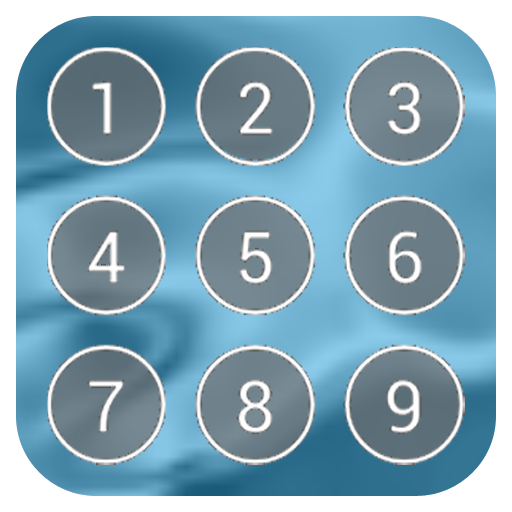AppLock - Lock Apps & Security Center
เล่นบน PC ผ่าน BlueStacks - Android Gaming Platform ที่ได้รับความไว้วางใจจากเกมเมอร์ 500 ล้านคนทั่วโลก
Page Modified on: 19 กุมภาพันธ์ 2563
Play AppLock - Lock Apps & Security Center on PC
Why Choose App Lock?
App lock supports app locker with fingerprint lock, password lock, pattern lock. Providing you with fluent lock experience with privacy protection. Guard your private data to keep your phone and app safer. You don’t have to worry about others messing up your phone without your authorization. App lock also provide battery saver, phone cleaner, antivirus, and more functions!
APP Lock Cool Features:
🔐 App Lock - Multiple lock styles
App lock supports app locker with fingerprint lock, password lock, pattern lock. With app lock feature, App lock could lock as many apps as you want, such as safe gallery, contacts, Facebook, WhatsApp, Instagram, Skype, etc. Providing reliable App lock with multiple lock styles to ensure your privacy.
📸 Intruder Selfie – Find Out Intruders
With camera permission, app lock will take a photo of someone unlocking apps with the wrong password. Take a picture of someone who has tried to snoop on your private apps.
🔒 Fake icon – Hide App Lock
Use a Compass icon instead of app lock. No one else can find App Lock.
⏲Battery Saver – Extend Battery Life
Stop restart apps to save battery power and extend battery life.
🧹Phone Cleaner -Free up Space
App lock will remove junk files, watched videos, obsolete audios, and useless pictures with your permission. App lock helps free up your phone space immediately.
Please be assured that App Lock will never use your private data.
Feel free to send your feedback to us at phonecleanteam@gmail.com
เล่น AppLock - Lock Apps & Security Center บน PC ได้ง่ายกว่า
-
ดาวน์โหลดและติดตั้ง BlueStacks บน PC ของคุณ
-
ลงชื่อเข้าใช้แอคเคาท์ Google เพื่อเข้าสู่ Play Store หรือทำในภายหลัง
-
ค้นหา AppLock - Lock Apps & Security Center ในช่องค้นหาด้านขวาบนของโปรแกรม
-
คลิกเพื่อติดตั้ง AppLock - Lock Apps & Security Center จากผลการค้นหา
-
ลงชื่อเข้าใช้บัญชี Google Account (หากยังไม่ได้ทำในขั้นที่ 2) เพื่อติดตั้ง AppLock - Lock Apps & Security Center
-
คลิกที่ไอคอน AppLock - Lock Apps & Security Center ในหน้าจอเพื่อเริ่มเล่น