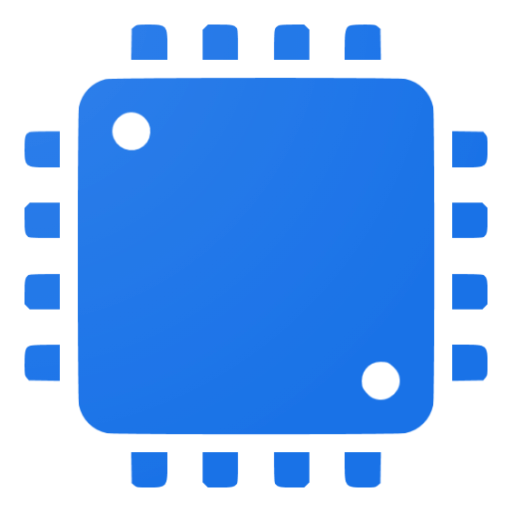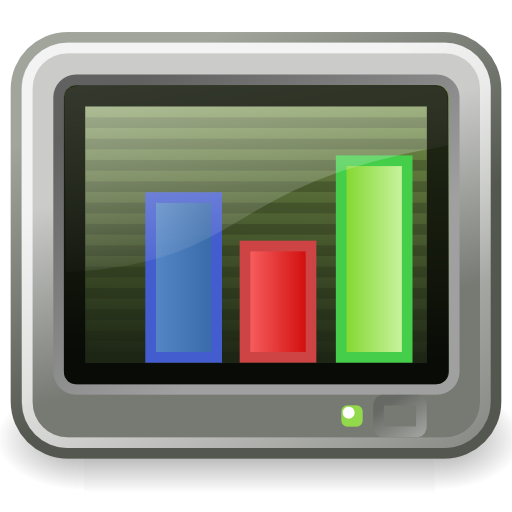Applore - Device Manager
เล่นบน PC ผ่าน BlueStacks - Android Gaming Platform ที่ได้รับความไว้วางใจจากเกมเมอร์ 500 ล้านคนทั่วโลก
Page Modified on: 15 พฤศจิกายน 2562
Play Applore - Device Manager on PC
Applore Device Manager keep your phone secure, clean, lock apps, remove junk space, delete cache, uninstall bulk apps, improve speed & battery, helps protect privacy, update apps, hide/disable apps, move, backup/restore app and lot more!!
Privacy & Security - Find Suspicious apps, Hidden apps, Unsafe apps
App Lock - AppLock, WifiLock, NotificationLock
Manage apps - BulkUninstall, cache, size, settings
File Manager - Daily media view, file finder, explore, file, unzip, movefile, recentfile
Duplicate finder - duplicateImage, claimMemory
RAM Cleaner - clean RAM
Junk files finder - Unwanted files and thumbnails
Uninstallation & Backup - Bulk Uninstall, backup apps
Share Apps and files - Send app link and APK to friends
App update notification - App updates finder
Insight of your phone - Total information about hardware condition
Social app manage - WhatsApp and Facebook status files, distribution of files
File manager
Manage your files and folder like you do on desktop. search, copy, cut, paste, delete, move, rename, share, send, file property and more.
compress and decompress files
search and share files
multiple select, copy, cut and delete files
Find file by category, size, file type
Picture and video preview thumbnail.
Everyday new files report.
Advance file finder
App Lock
Lock System apps, Wifi, Blueotooth and Data
Advance lock with PIN, Pattern and FingerTouch
Lock Private Notification and System settings
Optimize to use minimum phone battery
Lock Social apps like whatsapp, facebook, twitter, instagram, linkdine, snapchat
App Manager
Best tool to find insight of installed and System applications. Find latest, large memory, high cache memory apps and decide to bulk delete unimportant apps. The bulk uninstallation tool preview used device memory to be freed up space. Apps can be backup up and restore from google drive cloud, send/share apk files, check permissions used by app and hide/disable system applications.
Junk File cleaner
If you device becoming slower, battery draining quickly or device space getting low, this is effective option to remove junk files, folder and processes from memory and clean your phone. Assist you to clean cache memory as well.
RAM Cleaner
This helps device optimise RAM memory by cleaning garbage processes and files and make your device much faster for playing games. The RAM booster will help improve battery life and overall device performance.
App Updates Available
The app update feature will notify device on availability of new version of any application installed on your device. It will show what's new section and difference in current version and new version available on google play store. This helps use upto date applications on phone.
Permission & Security
The recent study shows that most of applications on google play store may privately accessing your data and considered to be dangerous for your privacy as they steal information such as contact, files, device location etc. The app help you know about what kind of information each application accessing so you can make best decision weather they should be used or removed.
Duplicate Files
Find duplicate files and remove multiple copy to claim device internal memory. We find only exact same file and display for you. The files coming from various user and group on social apps such as WhatsApp fill device space. The app ensure that one copy of file is left by selecting rest of files for deletion.
Apps Categorisation
Are you looking to see what are the apps are game app or communication apps or health apps or utility apps. This is best tool to find our similar family of apps and make decision to keep apps or remove them.
About your Phone
To find everything about your phone. find out essential device features like sensors, system on your chips, battery, device temperature, camera, network and lot more.
เล่น Applore - Device Manager บน PC ได้ง่ายกว่า
-
ดาวน์โหลดและติดตั้ง BlueStacks บน PC ของคุณ
-
ลงชื่อเข้าใช้แอคเคาท์ Google เพื่อเข้าสู่ Play Store หรือทำในภายหลัง
-
ค้นหา Applore - Device Manager ในช่องค้นหาด้านขวาบนของโปรแกรม
-
คลิกเพื่อติดตั้ง Applore - Device Manager จากผลการค้นหา
-
ลงชื่อเข้าใช้บัญชี Google Account (หากยังไม่ได้ทำในขั้นที่ 2) เพื่อติดตั้ง Applore - Device Manager
-
คลิกที่ไอคอน Applore - Device Manager ในหน้าจอเพื่อเริ่มเล่น