
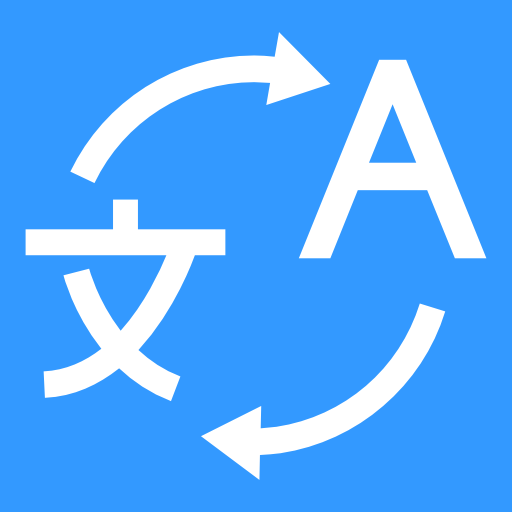
Translate Now!
Jogue no PC com BlueStacks - A Plataforma de Jogos Android, confiada por mais de 500 milhões de jogadores.
Página modificada em: 4 de dezembro de 2019
Play Translate Now! on PC
• Text Translation
Translate text into 60+ languages. Enter the phrase you want to translate to receive the results in text format or listen to the correct pronunciation.
• Quickly translate your selected text.
• Saved your fav translate results.
• Easy share your translate results.
• Simple and user-friendly interface
*Some features are not available in all languages.
App supports the following languages: Afrikaans, Arabic, Bangla, Bosnian (Latin), Bulgarian, Cantonese (Traditional), Catalan, Chinese (Simplified), Chinese (Traditional), Croatian, Czech, Danish, Dutch, English, Estonian, Fijian, Filipino, Finnish, French, German, Greek, Haitian Creole, Hebrew, Hindi, Hmong Daw, Hungarian, Icelandic, Indonesian, Italian, Japanese, Kiswahili, Klingon, Korean, Latvian, Lithuanian, Malagasy, Malay, Maltese, Norwegian, Persian, Polish, Portuguese, Quer'etaro Otomi, Romanian, Russian, Serbian (Cyrillic), Serbian (Latin), Slovak, Slovenian, Spanish, Swedish, Tahitian, Tamil, Telugu, Thai, Tongan, Turkish, Ukrainian, Urdu, Vietnamese, Welsh, and Yucatec Maya.
*App may not show all supports the 60+ languages, it depends on the language supported by your phone.
Jogue Translate Now! no PC. É fácil começar.
-
Baixe e instale o BlueStacks no seu PC
-
Conclua o login do Google para acessar a Play Store ou faça isso mais tarde
-
Procure por Translate Now! na barra de pesquisa no canto superior direito
-
Clique para instalar Translate Now! a partir dos resultados da pesquisa
-
Conclua o login do Google (caso você pulou a etapa 2) para instalar o Translate Now!
-
Clique no ícone do Translate Now! na tela inicial para começar a jogar



