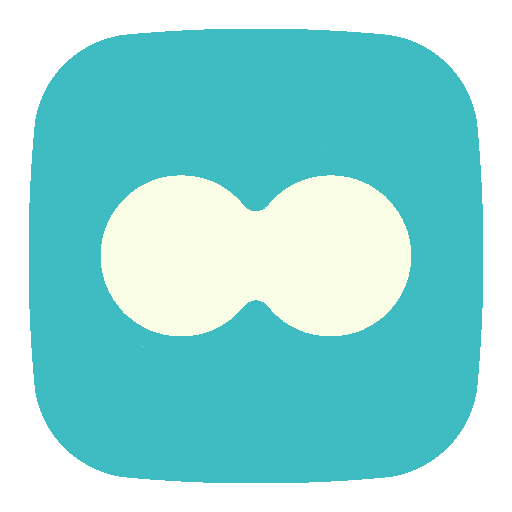블루라이트 필터 & 눈 관리
건강/운동 | IGNIS APP STUDIO
5억명 이상의 게이머가 신뢰하는 안드로이드 게임 플랫폼 BlueStacks으로 PC에서 플레이하세요.
Play Blue Light Filter for Eye Care on PC
Blue light filter for your eye care & protection! Blue light, also known as "High-energy visible light" is given from your smartphone screen, which is said to be the cause of eye fatigue, deterioration of eye sight and insomnia. Prolonged exposure will damage the eyes retina.
This application, blue light filter will adjust a color of screen to reduce & block the blue light and helps your eyes relax, works similar to screen dimmer or screen filter, resulting in reduce eye fatigue, deterioration of eye sight.
** Functions of Blue light Filter for Eye Care**
1. Filter/Dimmer to protect your eyes.
Turn ON filter to start protecting your eyes! Especially effective when you are to stare at the smartphone screen for longer hours & during night.
2. Various Adjutments
- Filter/Dimmer strength from 0% to 100%
- 6 different filter/dimmer colors to choose from
- Adjust phone opacity and brightness
- Option to keep the status bar color as-is or include in the filter
3. Super simple & effective interface!
Turning ON/OFF is just within one-tap from app launch.
4. Auto-Startup
An option to auto-startup the filter when booted. Either ON/OFF.
5. Widget
Easily turn ON/OFF the filter from pulldown menu.
This application, blue light filter will adjust a color of screen to reduce & block the blue light and helps your eyes relax, works similar to screen dimmer or screen filter, resulting in reduce eye fatigue, deterioration of eye sight.
** Functions of Blue light Filter for Eye Care**
1. Filter/Dimmer to protect your eyes.
Turn ON filter to start protecting your eyes! Especially effective when you are to stare at the smartphone screen for longer hours & during night.
2. Various Adjutments
- Filter/Dimmer strength from 0% to 100%
- 6 different filter/dimmer colors to choose from
- Adjust phone opacity and brightness
- Option to keep the status bar color as-is or include in the filter
3. Super simple & effective interface!
Turning ON/OFF is just within one-tap from app launch.
4. Auto-Startup
An option to auto-startup the filter when booted. Either ON/OFF.
5. Widget
Easily turn ON/OFF the filter from pulldown menu.
PC에서 블루라이트 필터 & 눈 관리 플레이해보세요.
-
BlueStacks 다운로드하고 설치
-
Google Play 스토어에 로그인 하기(나중에 진행가능)
-
오른쪽 상단 코너에 블루라이트 필터 & 눈 관리 검색
-
검색 결과 중 블루라이트 필터 & 눈 관리 선택하여 설치
-
구글 로그인 진행(만약 2단계를 지나갔을 경우) 후 블루라이트 필터 & 눈 관리 설치
-
메인 홈화면에서 블루라이트 필터 & 눈 관리 선택하여 실행