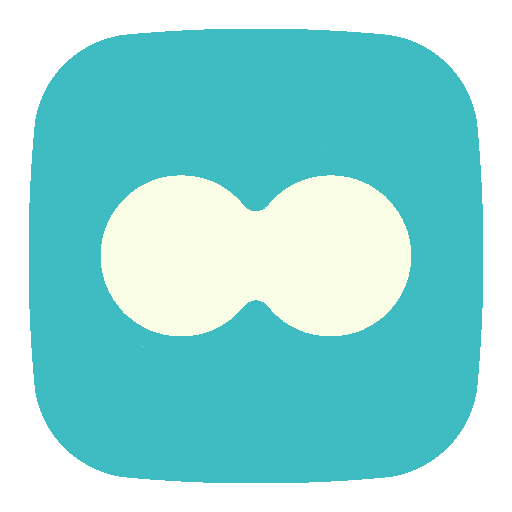Blue Light Filter for Eye Care
Graj na PC z BlueStacks – Platforma gamingowa Android, która uzyskała zaufanie ponad 500 milionów graczy!
Strona zmodyfikowana w dniu: 25 kwietnia 2016
Play Blue Light Filter for Eye Care on PC
This application, blue light filter will adjust a color of screen to reduce & block the blue light and helps your eyes relax, works similar to screen dimmer or screen filter, resulting in reduce eye fatigue, deterioration of eye sight.
** Functions of Blue light Filter for Eye Care**
1. Filter/Dimmer to protect your eyes.
Turn ON filter to start protecting your eyes! Especially effective when you are to stare at the smartphone screen for longer hours & during night.
2. Various Adjutments
- Filter/Dimmer strength from 0% to 100%
- 6 different filter/dimmer colors to choose from
- Adjust phone opacity and brightness
- Option to keep the status bar color as-is or include in the filter
3. Super simple & effective interface!
Turning ON/OFF is just within one-tap from app launch.
4. Auto-Startup
An option to auto-startup the filter when booted. Either ON/OFF.
5. Widget
Easily turn ON/OFF the filter from pulldown menu.
Zagraj w Blue Light Filter for Eye Care na PC. To takie proste.
-
Pobierz i zainstaluj BlueStacks na PC
-
Zakończ pomyślnie ustawienie Google, aby otrzymać dostęp do sklepu Play, albo zrób to później.
-
Wyszukaj Blue Light Filter for Eye Care w pasku wyszukiwania w prawym górnym rogu.
-
Kliknij, aby zainstalować Blue Light Filter for Eye Care z wyników wyszukiwania
-
Ukończ pomyślnie rejestrację Google (jeśli krok 2 został pominięty) aby zainstalować Blue Light Filter for Eye Care
-
Klinij w ikonę Blue Light Filter for Eye Care na ekranie startowym, aby zacząć grę