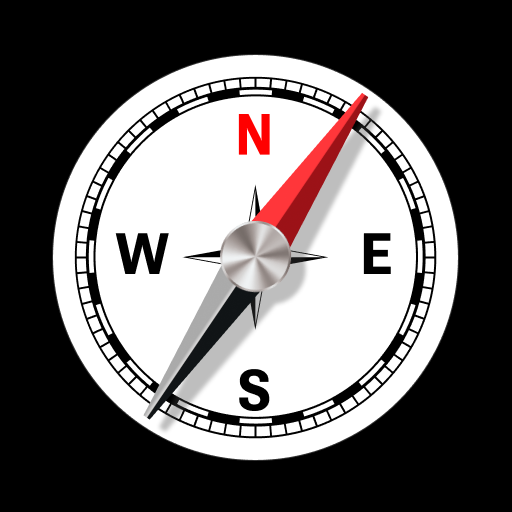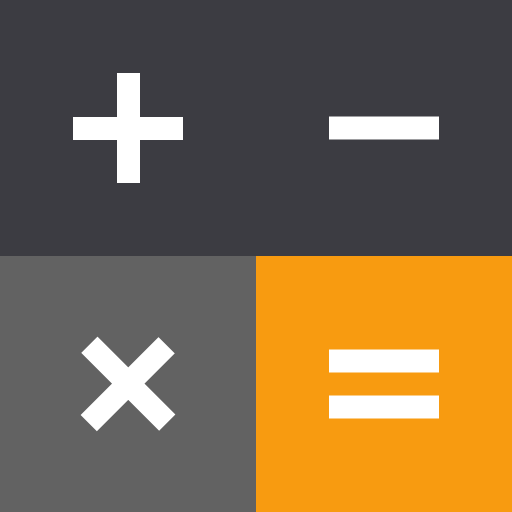
Калькулятор
Играйте на ПК с BlueStacks – игровой платформе для приложений на Android. Нас выбирают более 500 млн. игроков.
Страница изменена: Jan 19, 2024
Play Calculator on PC
Scientific Calculator With History - The Perfect Tool for Every Math Lover!
Are you looking forward to making your Math calculations easier for complex math tasks? Our tool has all your bases covered. Well, you do not need to worry about anything - if it is a Scientific Calculator With History, a Basic Calculator App, a Graphing calculator, or A fractional app, we have got your back.
This application also supports Wear OS devices!
📄Our Calculation Tool Key Features:📄
🧮Scientific Calculator with History: It can perform any scientific operations like Trigonometric, Logarithmic, and Exponential functions, etc. It also reviews History as a Scientific Calculator with history. See your last 100 expressions and answers with dates, which means you can easily track what is used to calculate the result.
🧮Basic Calculator App: For basic calculations for addition, subtraction, multiplication, and division, Its user-friendly UI renders day-to-day math operations a breeze.
🧮Graphing Calculator: Real-time graphing and custom function definition. It is great for people who are visual learners or they might be on the go and need to graph something really quickly.
🧮Fraction Calculator App: It reduces the fractions, changes to mixed numbers or vice versa, and computes basic arithmetic operations with functions like addition (+), subtraction (-), multiplication (x) and division, etc.
🧮Math Calculator App: All-In-One: A single app for all your math-related questions. Though it deals with basic arithmetic and the advanced handling of numbers, this app has all covered up.
🧮Calculate percentages and display the data with simple graphs as we do. Great for financial calculations, statistics, and much more.
Ace Every Math Problem with Our Cutting Edge Software!
Math Calculator App - All in one: It is Any Math Calculator App for Android.
Powerful Scientific Calculator With History :📊
Track all your calculations and their results. This feature allows you to keep track of completed items and review previous work rapidly.
Basic Calculator App:🧩
This is your everyday math app, and flexible if you need to use it as a basic calculator app! The simplicity of it allows simple decisions on the go.
Graphing calculator: The easy way:📈
The Graphing Calculator lets you graph your equations. This is a real-time graphing app that can be used by students and professionals.
Fraction Calculator App:🔢
Make your complicated fraction calculations easy with the Fraction Calculator App. This is a very handy tool for anyone who has to deal with fractions in their daily work. Image showing how percentage calculations work: The app provides you with simple graphs that help you see the data at a glance.
Improve Your Math Skills With Our All-in-One Fraction Calculator App!
Solve any problem with our set of calculation apps, all designed to be depended on. This offers everything from the Scientific Calculator With History to Graphs on your phone!
Играйте в игру Калькулятор на ПК. Это легко и просто.
-
Скачайте и установите BlueStacks на ПК.
-
Войдите в аккаунт Google, чтобы получить доступ к Google Play, или сделайте это позже.
-
В поле поиска, которое находится в правой части экрана, введите название игры – Калькулятор.
-
Среди результатов поиска найдите игру Калькулятор и нажмите на кнопку "Установить".
-
Завершите авторизацию в Google (если вы пропустили этот шаг в начале) и установите игру Калькулятор.
-
Нажмите на ярлык игры Калькулятор на главном экране, чтобы начать играть.