
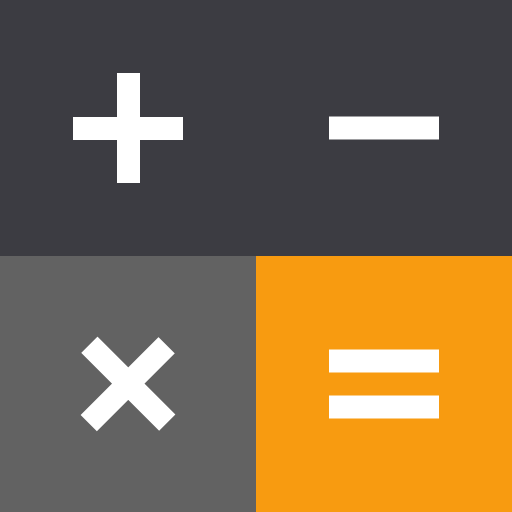
Hesap Makinesi
500M + oyuncunun güvendiği Android Oyun Platformu, BlueStacks ile PC'de oynayın.
Sayfa Değiştirilme tarihi: Jan 19, 2024
Play Calculator on PC
• Choose the best color for you from several options: amber, orange, deep orange, red, pink, purple, deep purple, indigo, blue, light blue, cyan, teal, green, light green and lime
• Perform simple calculations such as addition, subtraction, multiplication, and division
• Do scientific operations such as trigonometric, logarithmic and exponential functions
• Define your own function
• Convert between binary, octal, decimal and hexadecimal numeral systems
• Handling complex numbers such as √−2
• Real time graphing
• Save and modify values in the calculator memory
• See the list of your past 100 expressions and results with their dates
• Perform basic operation on the go with Android Wear
Tips:
• To use advanced operators and functions, swipe to the left the colored bar on the right side or hold your device sideways
• To call the graph panel, enter your expression with X
• To see your history, swipe down from the display
• To see the date of a past calculation, long click on the one you want
• To remove a past calculation from the list, swipe it right or left
• Go into the settings and choose the "Help" option for further instructions
The source code was forked from the AOSP platform package.
Hesap Makinesi oyununu PC'de oyna. Başlamak çok kolay.
-
BlueStacks'i PC'nize İndirin ve Yükleyin
-
Play Store'a erişmek için Google girişi yapın ya da daha sonraya bırakın.
-
Sağ üst köşeye Hesap Makinesi yazarak arayın.
-
Hesap Makinesi uygulamasını arama sonuçlarından indirmek için tıklayın.
-
(iEğer Adım 2'yi atladıysanız) Hesap Makinesi uygulamasını yüklemek için Google'a giriş yapın.
-
Oynatmaya başlatmak için ekrandaki Hesap Makinesi ikonuna tıklayın.



