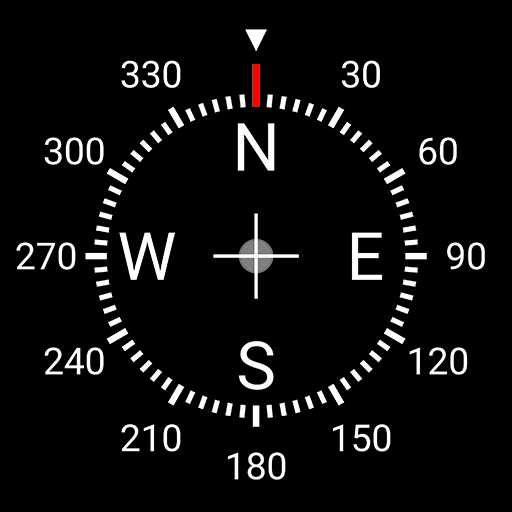このページには広告が含まれます

コンパス
ツール | R. Apps
BlueStacksを使ってPCでプレイ - 5憶以上のユーザーが愛用している高機能Androidゲーミングプラットフォーム
Play Compass on PC
Easy to use compass and spirit level application with magnetic north, coordinates, exact address and offline off road navigation.
Choose between magnetic north and true north, see your current address and coordinates, or navigate to specific coordinates without internet connection.
Compass also comes with a high precision spirit level with which you can measure relative angles.
Attention:
• Please wave your device around several times in a figure of eight (∞) to calibrate it!
Choose between magnetic north and true north, see your current address and coordinates, or navigate to specific coordinates without internet connection.
Compass also comes with a high precision spirit level with which you can measure relative angles.
Attention:
• Please wave your device around several times in a figure of eight (∞) to calibrate it!
コンパスをPCでプレイ
-
BlueStacksをダウンロードしてPCにインストールします。
-
GoogleにサインインしてGoogle Play ストアにアクセスします。(こちらの操作は後で行っても問題ありません)
-
右上の検索バーにコンパスを入力して検索します。
-
クリックして検索結果からコンパスをインストールします。
-
Googleサインインを完了してコンパスをインストールします。※手順2を飛ばしていた場合
-
ホーム画面にてコンパスのアイコンをクリックしてアプリを起動します。