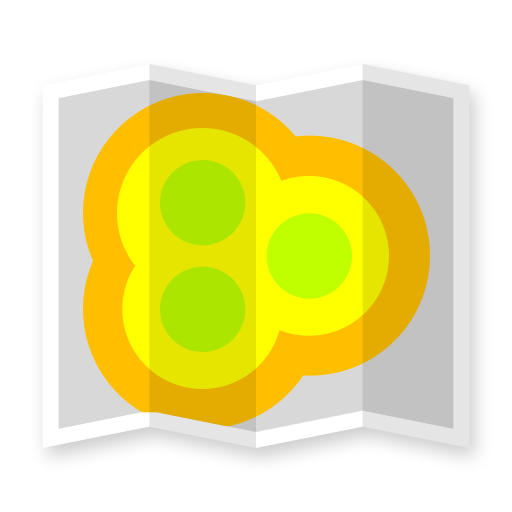WINTouch
العب على الكمبيوتر الشخصي مع BlueStacks - نظام أندرويد للألعاب ، موثوق به من قبل أكثر من 500 مليون لاعب.
تم تعديل الصفحة في: 27 فبراير 2020
Play WINTouch on PC
WINTouch enables the automatic selection of the best available Base Station, optimal antenna alignment and link quality verification.
Making the antenna alignment process so easy that no prior skill-set is required, WINTouch guarantees rapid alignment and commissioning, secures the best connection and optimizes service performance at every site installation.
WINTouch assists the field technician by improving daily task management - overseeing installation assignments and prioritizing scheduled tasks based on installation site proximity.
In addition, installation status and deployment analysis reports are automatically generated for quick and easy distribution to colleagues and peers.
WINTouch also provides access to training sessions, product documentation and update notifications.
When using the WINTouch app with your RADWIN wireless broadband solution, you will surprised by how simple and quick the installation process becomes and how it will boost your operational efficiency!
العب WINTouch على جهاز الكمبيوتر. من السهل البدء.
-
قم بتنزيل BlueStacks وتثبيته على جهاز الكمبيوتر الخاص بك
-
أكمل تسجيل الدخول إلى Google للوصول إلى متجر Play ، أو قم بذلك لاحقًا
-
ابحث عن WINTouch في شريط البحث أعلى الزاوية اليمنى
-
انقر لتثبيت WINTouch من نتائج البحث
-
أكمل تسجيل الدخول إلى Google (إذا تخطيت الخطوة 2) لتثبيت WINTouch
-
انقر على أيقونة WINTouch على الشاشة الرئيسية لبدء اللعب