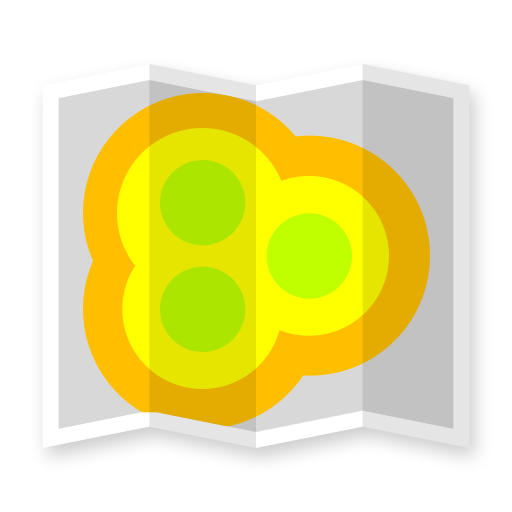WINTouch
通讯 | RADWIN
在電腦上使用BlueStacks –受到5億以上的遊戲玩家所信任的Android遊戲平台。
Play WINTouch on PC
The RADWIN WINTouch app is an innovative and easy-to-use tool to simplify the installation and management of RADWIN Subscriber Units.
WINTouch enables the automatic selection of the best available Base Station, optimal antenna alignment and link quality verification.
Making the antenna alignment process so easy that no prior skill-set is required, WINTouch guarantees rapid alignment and commissioning, secures the best connection and optimizes service performance at every site installation.
WINTouch assists the field technician by improving daily task management - overseeing installation assignments and prioritizing scheduled tasks based on installation site proximity.
In addition, installation status and deployment analysis reports are automatically generated for quick and easy distribution to colleagues and peers.
WINTouch also provides access to training sessions, product documentation and update notifications.
When using the WINTouch app with your RADWIN wireless broadband solution, you will surprised by how simple and quick the installation process becomes and how it will boost your operational efficiency!
WINTouch enables the automatic selection of the best available Base Station, optimal antenna alignment and link quality verification.
Making the antenna alignment process so easy that no prior skill-set is required, WINTouch guarantees rapid alignment and commissioning, secures the best connection and optimizes service performance at every site installation.
WINTouch assists the field technician by improving daily task management - overseeing installation assignments and prioritizing scheduled tasks based on installation site proximity.
In addition, installation status and deployment analysis reports are automatically generated for quick and easy distribution to colleagues and peers.
WINTouch also provides access to training sessions, product documentation and update notifications.
When using the WINTouch app with your RADWIN wireless broadband solution, you will surprised by how simple and quick the installation process becomes and how it will boost your operational efficiency!
在電腦上遊玩WINTouch . 輕易上手.
-
在您的電腦上下載並安裝BlueStacks
-
完成Google登入後即可訪問Play商店,或等你需要訪問Play商店十再登入
-
在右上角的搜索欄中尋找 WINTouch
-
點擊以從搜索結果中安裝 WINTouch
-
完成Google登入(如果您跳過了步驟2),以安裝 WINTouch
-
在首頁畫面中點擊 WINTouch 圖標來啟動遊戲