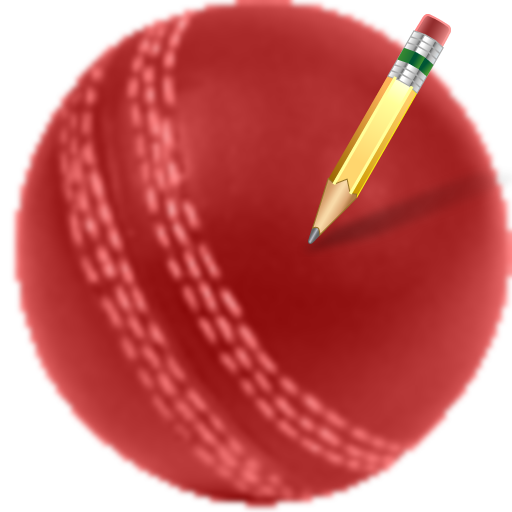Cricket Scorer
Spiele auf dem PC mit BlueStacks - der Android-Gaming-Plattform, der über 500 Millionen Spieler vertrauen.
Seite geändert am: 10. August 2019
Play Cricket Scorer on PC
1. Manage Teams
2. Suggestions From the Previous history while adding data
3. Matches History (Batsman Stats, Bowler Stats, Fall of Wickets)
4. All Teams Player's Statistics including runs, balls, singles, doubles etc
5. Resume Any match left unfinished.
6. Export To PDF.
7. Unlimited Undo.
8. A simple and easy to use interface.
9. Team, Batsman and Bowler Rankings.
10. Share a match with other Cricket Scorer users.
PRO FEATURES
Cricket Scorer also provides some PRO features at a very low cost.
1. Remove Ads.
2. Change No of Balls per Over.
3. Change No of Wickets per innings.
4. Select Man of the Match Manually.
5. Backup / Restore Data.
6. Share PDFs across any social media straight from the app itself.
NOTE: A test match version of this app is also coming in the near future, which will be available FREE to all the users.
Disclaimer:
Although this app is subjected to extreme testing, but if you still found any problem, Please let us know so we could solve it for you.
Don't forget to share this app with your friends so they could also score their cricket matches easily. THANKS.
Spiele Cricket Scorer auf dem PC. Der Einstieg ist einfach.
-
Lade BlueStacks herunter und installiere es auf deinem PC
-
Schließe die Google-Anmeldung ab, um auf den Play Store zuzugreifen, oder mache es später
-
Suche in der Suchleiste oben rechts nach Cricket Scorer
-
Klicke hier, um Cricket Scorer aus den Suchergebnissen zu installieren
-
Schließe die Google-Anmeldung ab (wenn du Schritt 2 übersprungen hast), um Cricket Scorer zu installieren.
-
Klicke auf dem Startbildschirm auf das Cricket Scorer Symbol, um mit dem Spielen zu beginnen