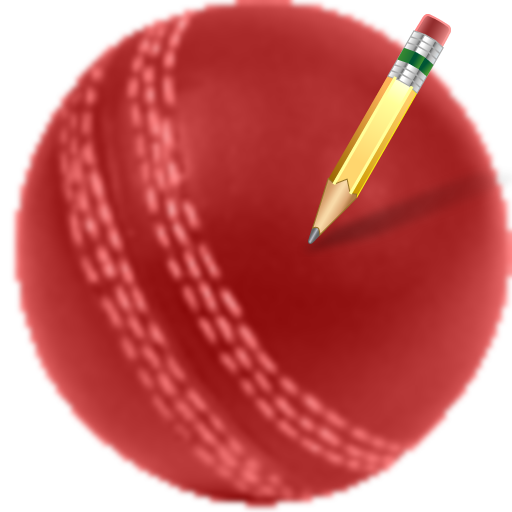Cricket Scorer
Играйте на ПК с BlueStacks – игровой платформе для приложений на Android. Нас выбирают более 500 млн. игроков.
Страница изменена: 10 августа 2019 г.
Play Cricket Scorer on PC
1. Manage Teams
2. Suggestions From the Previous history while adding data
3. Matches History (Batsman Stats, Bowler Stats, Fall of Wickets)
4. All Teams Player's Statistics including runs, balls, singles, doubles etc
5. Resume Any match left unfinished.
6. Export To PDF.
7. Unlimited Undo.
8. A simple and easy to use interface.
9. Team, Batsman and Bowler Rankings.
10. Share a match with other Cricket Scorer users.
PRO FEATURES
Cricket Scorer also provides some PRO features at a very low cost.
1. Remove Ads.
2. Change No of Balls per Over.
3. Change No of Wickets per innings.
4. Select Man of the Match Manually.
5. Backup / Restore Data.
6. Share PDFs across any social media straight from the app itself.
NOTE: A test match version of this app is also coming in the near future, which will be available FREE to all the users.
Disclaimer:
Although this app is subjected to extreme testing, but if you still found any problem, Please let us know so we could solve it for you.
Don't forget to share this app with your friends so they could also score their cricket matches easily. THANKS.
Играйте в игру Cricket Scorer на ПК. Это легко и просто.
-
Скачайте и установите BlueStacks на ПК.
-
Войдите в аккаунт Google, чтобы получить доступ к Google Play, или сделайте это позже.
-
В поле поиска, которое находится в правой части экрана, введите название игры – Cricket Scorer.
-
Среди результатов поиска найдите игру Cricket Scorer и нажмите на кнопку "Установить".
-
Завершите авторизацию в Google (если вы пропустили этот шаг в начале) и установите игру Cricket Scorer.
-
Нажмите на ярлык игры Cricket Scorer на главном экране, чтобы начать играть.