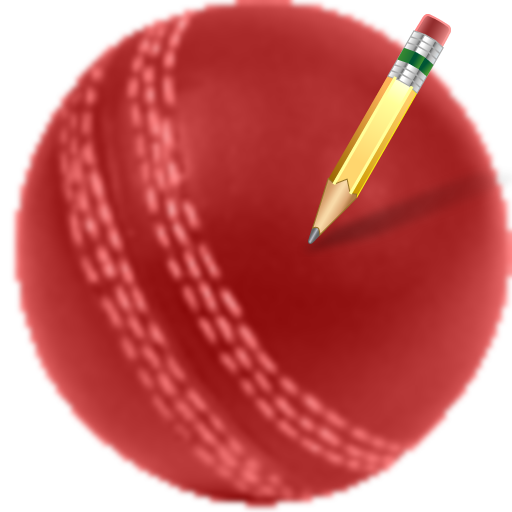Cricket Scorer
工具 | Xodeac Tech
在電腦上使用BlueStacks –受到5億以上的遊戲玩家所信任的Android遊戲平台。
Play Cricket Scorer on PC
If you play Cricket and tired of scoring on a score book or you find your current scoring app difficult to use, then Cricket Scorer is for you. Cricket Scorer is intended to provide cricket scoring to the cricket lovers. Cricket Scorer provides an easy to use interface to score your match without any problems. Cricket Scorer provides you following free features:
1. Manage Teams
2. Suggestions From the Previous history while adding data
3. Matches History (Batsman Stats, Bowler Stats, Fall of Wickets)
4. All Teams Player's Statistics including runs, balls, singles, doubles etc
5. Resume Any match left unfinished.
6. Export To PDF.
7. Unlimited Undo.
8. A simple and easy to use interface.
9. Team, Batsman and Bowler Rankings.
10. Share a match with other Cricket Scorer users.
PRO FEATURES
Cricket Scorer also provides some PRO features at a very low cost.
1. Remove Ads.
2. Change No of Balls per Over.
3. Change No of Wickets per innings.
4. Select Man of the Match Manually.
5. Backup / Restore Data.
6. Share PDFs across any social media straight from the app itself.
NOTE: A test match version of this app is also coming in the near future, which will be available FREE to all the users.
Disclaimer:
Although this app is subjected to extreme testing, but if you still found any problem, Please let us know so we could solve it for you.
Don't forget to share this app with your friends so they could also score their cricket matches easily. THANKS.
1. Manage Teams
2. Suggestions From the Previous history while adding data
3. Matches History (Batsman Stats, Bowler Stats, Fall of Wickets)
4. All Teams Player's Statistics including runs, balls, singles, doubles etc
5. Resume Any match left unfinished.
6. Export To PDF.
7. Unlimited Undo.
8. A simple and easy to use interface.
9. Team, Batsman and Bowler Rankings.
10. Share a match with other Cricket Scorer users.
PRO FEATURES
Cricket Scorer also provides some PRO features at a very low cost.
1. Remove Ads.
2. Change No of Balls per Over.
3. Change No of Wickets per innings.
4. Select Man of the Match Manually.
5. Backup / Restore Data.
6. Share PDFs across any social media straight from the app itself.
NOTE: A test match version of this app is also coming in the near future, which will be available FREE to all the users.
Disclaimer:
Although this app is subjected to extreme testing, but if you still found any problem, Please let us know so we could solve it for you.
Don't forget to share this app with your friends so they could also score their cricket matches easily. THANKS.
在電腦上遊玩Cricket Scorer . 輕易上手.
-
在您的電腦上下載並安裝BlueStacks
-
完成Google登入後即可訪問Play商店,或等你需要訪問Play商店十再登入
-
在右上角的搜索欄中尋找 Cricket Scorer
-
點擊以從搜索結果中安裝 Cricket Scorer
-
完成Google登入(如果您跳過了步驟2),以安裝 Cricket Scorer
-
在首頁畫面中點擊 Cricket Scorer 圖標來啟動遊戲