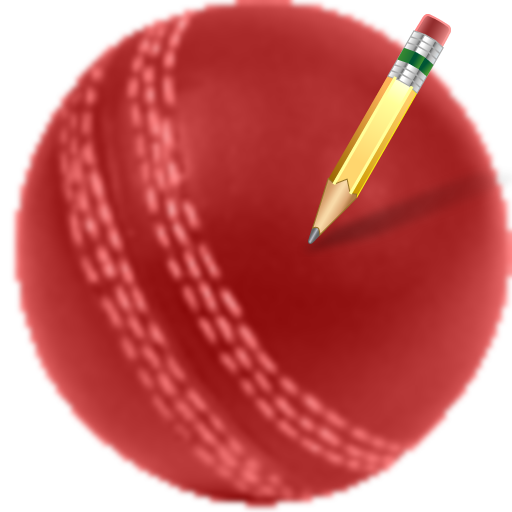Cricket Scorer
Chơi trên PC với BlueStacks - Nền tảng chơi game Android, được hơn 500 triệu game thủ tin tưởng.
Trang đã được sửa đổi vào: 10 tháng 8, 2019
Play Cricket Scorer on PC
1. Manage Teams
2. Suggestions From the Previous history while adding data
3. Matches History (Batsman Stats, Bowler Stats, Fall of Wickets)
4. All Teams Player's Statistics including runs, balls, singles, doubles etc
5. Resume Any match left unfinished.
6. Export To PDF.
7. Unlimited Undo.
8. A simple and easy to use interface.
9. Team, Batsman and Bowler Rankings.
10. Share a match with other Cricket Scorer users.
PRO FEATURES
Cricket Scorer also provides some PRO features at a very low cost.
1. Remove Ads.
2. Change No of Balls per Over.
3. Change No of Wickets per innings.
4. Select Man of the Match Manually.
5. Backup / Restore Data.
6. Share PDFs across any social media straight from the app itself.
NOTE: A test match version of this app is also coming in the near future, which will be available FREE to all the users.
Disclaimer:
Although this app is subjected to extreme testing, but if you still found any problem, Please let us know so we could solve it for you.
Don't forget to share this app with your friends so they could also score their cricket matches easily. THANKS.
Chơi Cricket Scorer trên PC. Rất dễ để bắt đầu
-
Tải và cài đặt BlueStacks trên máy của bạn
-
Hoàn tất đăng nhập vào Google để đến PlayStore, hoặc thực hiện sau
-
Tìm Cricket Scorer trên thanh tìm kiếm ở góc phải màn hình
-
Nhấn vào để cài đặt Cricket Scorer trong danh sách kết quả tìm kiếm
-
Hoàn tất đăng nhập Google (nếu bạn chưa làm bước 2) để cài đặt Cricket Scorer
-
Nhấn vào icon Cricket Scorer tại màn hình chính để bắt đầu chơi