
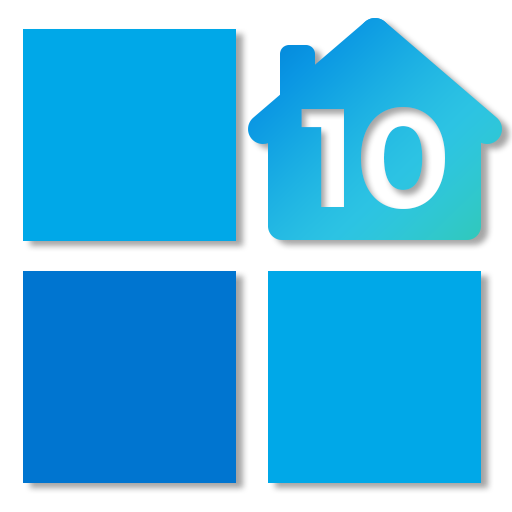
Computer Launcher Win 10 Launcher Ücretsiz
500M + oyuncunun güvendiği Android Oyun Platformu, BlueStacks ile PC'de oynayın.
Sayfa Değiştirilme tarihi: 24 Ağustos 2020
Play Computer Launcher Win 10 Launcher Free on PC
Get Desktop PC style Computer Win 10 Launcher on your Android , Why to have old fashioned launcher when you can have win 10 launcher in your hand , Check out the new computer launcher for your Android smart phones
Your friends will be jealous with this new look style Computer Window 10 Launcher.
Make your android phone look like Computer Metro UI just like Window 10 PC on your Android.This Launcher will exactly give you feel of Desktop launcher for window 10 with Custom Desktop Computer customizations
Desktop Computer Launcher Design:
Computer Win 10 Launcher is the fastest launcher on play store.
Get window style File Manager where you can search and explore all your apps , contacts , google search , google maps and more
Top Features:
- Start Menu like Computer
- Window 10 tile look
- Create shortcuts on desktop
- Create contacts on desktop
- Place apps on desktop
- Drag and Drop
- Most used apps list
- 18 app categories with 2million apps data
- Easy access and search to the Apps
- Get details of all of your drives, SD Card, Storage, audio and video files and pictures in PC style
- Computer Launcher Taskbar exact look
- Get notify when a notification comes by using Computer Launcher Notifyer with number counter
- Place Widgets on desktop , resize , drag drop
- Add home page
- Drag and drop for all actions
- Clock Widget on desktop and taskbar
- Weather Widget
- News Widget
- RAM info widget and Ram Clean
- Rename desktop folders
- Live Premium Wallpapers and Themes
- Weather, Calendar and Photos tiles Added
- Unlimited Themes
- Lock Screen Feature
- Hide App Feature
- Multi Color Support for Desktop,Start Menu and Task bar
- Themes and Icon Pack
- Change applications in Taskbar (Drag Drop)
Computer Launcher Win 10 Launcher Ücretsiz oyununu PC'de oyna. Başlamak çok kolay.
-
BlueStacks'i PC'nize İndirin ve Yükleyin
-
Play Store'a erişmek için Google girişi yapın ya da daha sonraya bırakın.
-
Sağ üst köşeye Computer Launcher Win 10 Launcher Ücretsiz yazarak arayın.
-
Computer Launcher Win 10 Launcher Ücretsiz uygulamasını arama sonuçlarından indirmek için tıklayın.
-
(iEğer Adım 2'yi atladıysanız) Computer Launcher Win 10 Launcher Ücretsiz uygulamasını yüklemek için Google'a giriş yapın.
-
Oynatmaya başlatmak için ekrandaki Computer Launcher Win 10 Launcher Ücretsiz ikonuna tıklayın.




