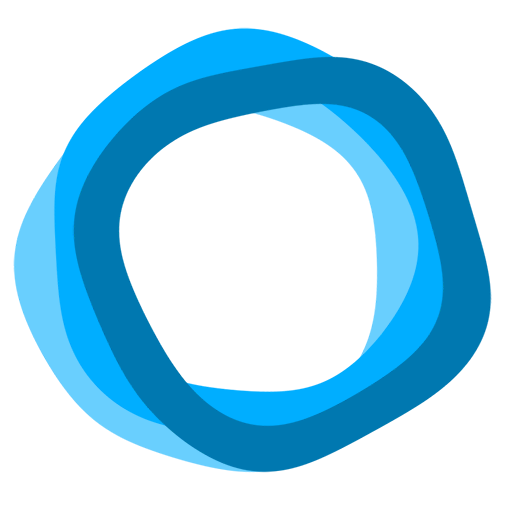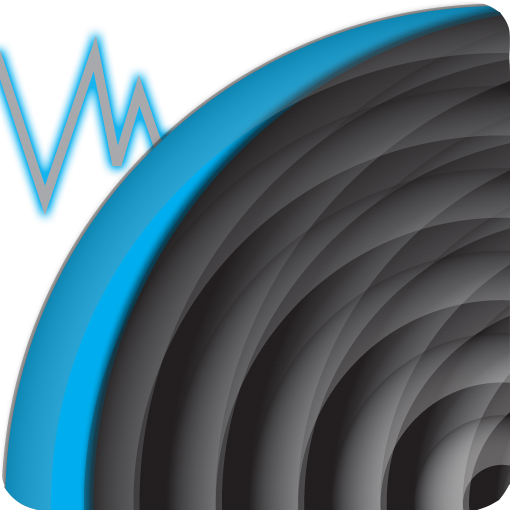myFrequency - Accéléromètre
Jouez sur PC avec BlueStacks - la plate-forme de jeu Android, approuvée par + 500M de joueurs.
Page Modifiée le: 23 novembre 2019
Play myFrequency - Vibration Analysis on PC
You can use this userfriendly and mighty app as an accelerometer to detect vibrations / oscillation, natural frequencies / eigenfrequencies and damping values of objects, machines and structures. Furthermore you can detect cable forces of cablelike elements like hanger of bridges. The tension force / prestressed force of a rope or wire will be calculated due to the first natural frequency of the cable.
Main features:
- Real time measurement of accelerations in all three axes (X,Y und Z)
- Real time frequency spectrum during measurement
- Storage/Reloading of all your measurement files on your device as .txt files
(transmission by e-mail)
- FFT-analysis of signal - generation of frequency spectra
- Userfriendly interaction with frequency spectrum
- Determination of damping values out of decay processes
- Detection of natural frequencies of structures
- Detection of cable force due to vibration measurement
- Detection of maximum accelerations and RMS-values
How to use the app:
Simply place your smartphone with the myFrequency app as an adequate alternative to a professional vibration meter ( vibrometer ) on any vibrating object and determine the relevant natural frequencies/ eigenfrequencies in just a few seconds. You can use this app also as seismometer to detect earthquakes.
The acceleration sensor records the vibration in all three axes and stores the signals in a text file on the device for direct analysis on the smartphone or for subsequent processing on the computer. The data can either be transferred via USB cable or directly in the app with an e-mail to the computer.
In addition to the frequency with the maximum acceleration amplitude, all other excited frequencies can be individually selected by swiping your finger over a detailed view of the spectrum.
We hope to offer you an application that you can use for all kind of vibration measurements, in structural health monitoring also.
If you have any questions, comments or suggestions, please contact us so that we can continue to develop the app.
See also: www.myfrequency.jimdo.com/english
Your APPtodate team
Jouez à myFrequency - Accéléromètre sur PC. C'est facile de commencer.
-
Téléchargez et installez BlueStacks sur votre PC
-
Connectez-vous à Google pour accéder au Play Store ou faites-le plus tard
-
Recherchez myFrequency - Accéléromètre dans la barre de recherche dans le coin supérieur droit
-
Cliquez pour installer myFrequency - Accéléromètre à partir des résultats de la recherche
-
Connectez-vous à Google (si vous avez ignoré l'étape 2) pour installer myFrequency - Accéléromètre
-
Cliquez sur l'icône myFrequency - Accéléromètre sur l'écran d'accueil pour commencer à jouer