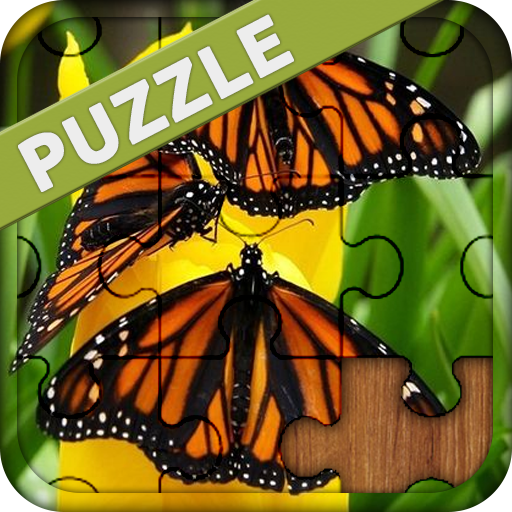Memory 100 Gratuit Jeu de Mémoire - jeu des paires
Graj na PC z BlueStacks – Platforma gamingowa Android, która uzyskała zaufanie ponad 500 milionów graczy!
Strona zmodyfikowana w dniu: 9 grudnia 2019
Play Memory 100 - Free Memory Game - Mahjong on PC
The game that tests and improves the memory for children and adults
Rules of the game
All cards are mixed and spread hidden face down, with a variation that allows you to show all of the cards during a chosen amount of time (From 5 to 60 seconds)
The object of the game is to select two cards in order to make a pair. Your time and number of tries are recorded to follow your progress.
Characteristics and options of the game
- Choose your theme
- Select from 16 to 100 cards
- Show all cards before to exercice your memory
- Available in 5 languages
Memory is great for children, and also for adults who would like to improve their memory or have a little fun
Zagraj w Memory 100 Gratuit Jeu de Mémoire - jeu des paires na PC. To takie proste.
-
Pobierz i zainstaluj BlueStacks na PC
-
Zakończ pomyślnie ustawienie Google, aby otrzymać dostęp do sklepu Play, albo zrób to później.
-
Wyszukaj Memory 100 Gratuit Jeu de Mémoire - jeu des paires w pasku wyszukiwania w prawym górnym rogu.
-
Kliknij, aby zainstalować Memory 100 Gratuit Jeu de Mémoire - jeu des paires z wyników wyszukiwania
-
Ukończ pomyślnie rejestrację Google (jeśli krok 2 został pominięty) aby zainstalować Memory 100 Gratuit Jeu de Mémoire - jeu des paires
-
Klinij w ikonę Memory 100 Gratuit Jeu de Mémoire - jeu des paires na ekranie startowym, aby zacząć grę