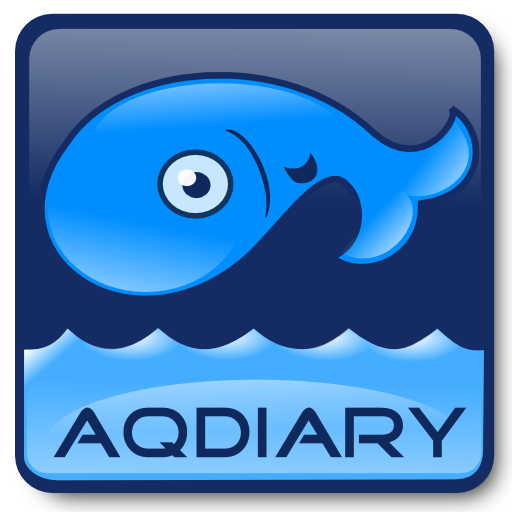AquaticLog
Spiele auf dem PC mit BlueStacks - der Android-Gaming-Plattform, der über 500 Millionen Spieler vertrauen.
Seite geändert am: 3. August 2019
Play AquaticLog on PC
App features include:
- Log your water parameters in real-time or using our new timer feature for accurate measurements
- Record your water changes
- Write your aquarium observations using a personalized diary
- Record dosing additives and supplements
- Enter and review feedings
- Save and manage maintenance activities
- Sync online to your AquaticLog online profile for backup
If you are an existing user of AquaticLog, you will be able to access all of your online aquariums and their measurements.
All of your measurements and other data is backed up in the cloud, accessible via a website and can always be exported / downloaded for offsite storage by you.
We are dedicated aquarium enthusiasts (reef and freshwater) and app developers. We strive to make the highest quality products - if you have any suggestions, feel free to contact us. Our app is regularly updated at no charge.
Spiele AquaticLog auf dem PC. Der Einstieg ist einfach.
-
Lade BlueStacks herunter und installiere es auf deinem PC
-
Schließe die Google-Anmeldung ab, um auf den Play Store zuzugreifen, oder mache es später
-
Suche in der Suchleiste oben rechts nach AquaticLog
-
Klicke hier, um AquaticLog aus den Suchergebnissen zu installieren
-
Schließe die Google-Anmeldung ab (wenn du Schritt 2 übersprungen hast), um AquaticLog zu installieren.
-
Klicke auf dem Startbildschirm auf das AquaticLog Symbol, um mit dem Spielen zu beginnen