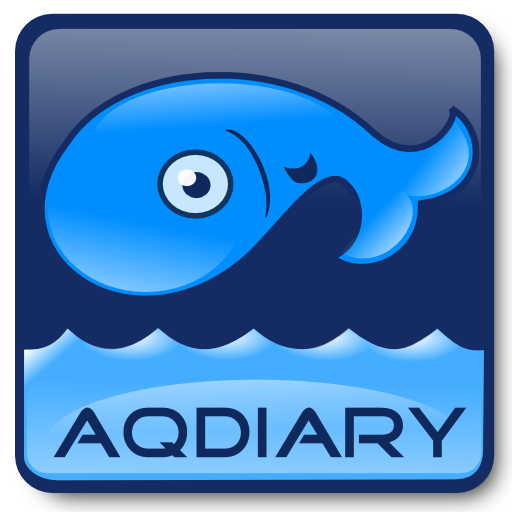AquaticLog
Juega en PC con BlueStacks: la plataforma de juegos Android, en la que confían más de 500 millones de jugadores.
Página modificada el: 3 de agosto de 2019
Play AquaticLog on PC
App features include:
- Log your water parameters in real-time or using our new timer feature for accurate measurements
- Record your water changes
- Write your aquarium observations using a personalized diary
- Record dosing additives and supplements
- Enter and review feedings
- Save and manage maintenance activities
- Sync online to your AquaticLog online profile for backup
If you are an existing user of AquaticLog, you will be able to access all of your online aquariums and their measurements.
All of your measurements and other data is backed up in the cloud, accessible via a website and can always be exported / downloaded for offsite storage by you.
We are dedicated aquarium enthusiasts (reef and freshwater) and app developers. We strive to make the highest quality products - if you have any suggestions, feel free to contact us. Our app is regularly updated at no charge.
Juega AquaticLog en la PC. Es fácil comenzar.
-
Descargue e instale BlueStacks en su PC
-
Complete el inicio de sesión de Google para acceder a Play Store, o hágalo más tarde
-
Busque AquaticLog en la barra de búsqueda en la esquina superior derecha
-
Haga clic para instalar AquaticLog desde los resultados de búsqueda
-
Complete el inicio de sesión de Google (si omitió el paso 2) para instalar AquaticLog
-
Haz clic en el ícono AquaticLog en la pantalla de inicio para comenzar a jugar