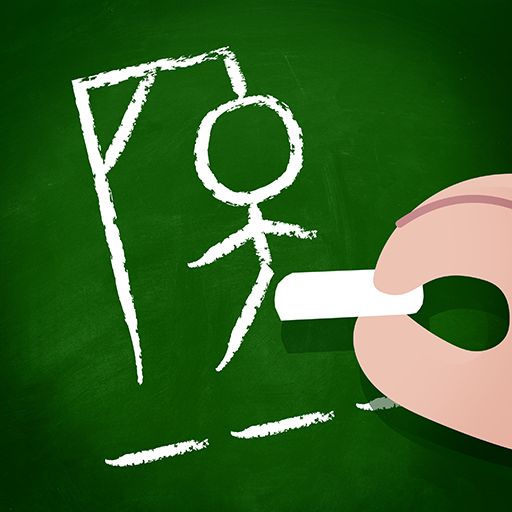このページには広告が含まれます
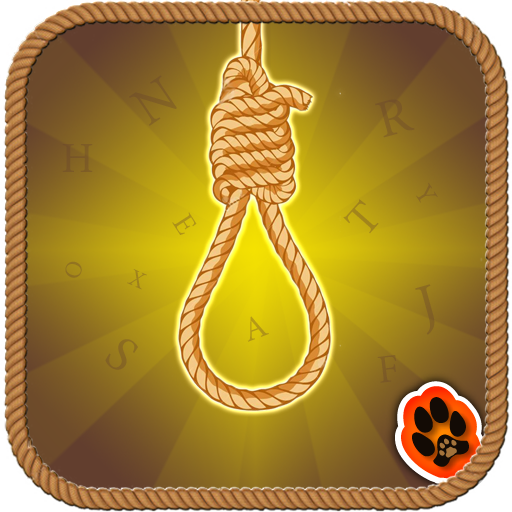
Hangman - 単語当てゲーム
Word | Soodex Labs
BlueStacksを使ってPCでプレイ - 5憶以上のユーザーが愛用している高機能Androidゲーミングプラットフォーム
Play Hangman on PC
The classic game of hangman that we all played as kids completely renewed!
Play hangman alone or with friends for free!
Hangman features:
★ Play it alone and unlock levels, get medals and trophies
★ Friends and World leaderboards!
★ Full synchronization of medals, trophies and points! Play on your phone and your tablet maintaining your progress.
★ The words are too hard? You have 3 different hints, use them!
★ Are you with a friend? Challenge him to a game!
★ More than 3,000 words (common nouns individually selected. No odd words!!)
★ More than 50 medals and 6 unique trophies to obtain.
★ Let your kids learn the language while they play
★ Are you learning other languages? One game 12 languages!! (French, Spanish, Italian, German, Portuguese, Dutch, Russian, Czech, Ukrainian, Hungarian & Slovak)
★ Seasons themes! Special decorations in Halloween, Day of dead and Christmas!
Play hangman alone or with friends for free!
Hangman features:
★ Play it alone and unlock levels, get medals and trophies
★ Friends and World leaderboards!
★ Full synchronization of medals, trophies and points! Play on your phone and your tablet maintaining your progress.
★ The words are too hard? You have 3 different hints, use them!
★ Are you with a friend? Challenge him to a game!
★ More than 3,000 words (common nouns individually selected. No odd words!!)
★ More than 50 medals and 6 unique trophies to obtain.
★ Let your kids learn the language while they play
★ Are you learning other languages? One game 12 languages!! (French, Spanish, Italian, German, Portuguese, Dutch, Russian, Czech, Ukrainian, Hungarian & Slovak)
★ Seasons themes! Special decorations in Halloween, Day of dead and Christmas!
Hangman - 単語当てゲームをPCでプレイ
-
BlueStacksをダウンロードしてPCにインストールします。
-
GoogleにサインインしてGoogle Play ストアにアクセスします。(こちらの操作は後で行っても問題ありません)
-
右上の検索バーにHangman - 単語当てゲームを入力して検索します。
-
クリックして検索結果からHangman - 単語当てゲームをインストールします。
-
Googleサインインを完了してHangman - 単語当てゲームをインストールします。※手順2を飛ばしていた場合
-
ホーム画面にてHangman - 単語当てゲームのアイコンをクリックしてアプリを起動します。