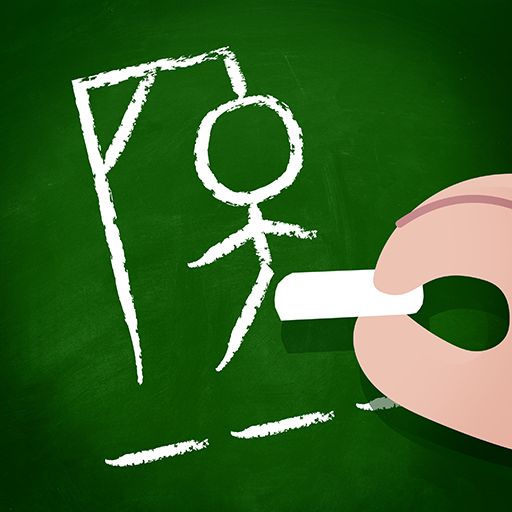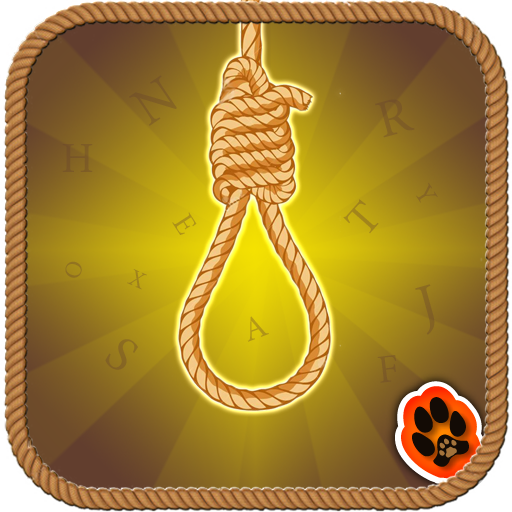
Hangman
Chơi trên PC với BlueStacks - Nền tảng chơi game Android, được hơn 500 triệu game thủ tin tưởng.
Trang đã được sửa đổi vào: 18 tháng 12, 2018
Play Hangman on PC
Play hangman alone or with friends for free!
Hangman features:
★ Play it alone and unlock levels, get medals and trophies
★ Friends and World leaderboards!
★ Full synchronization of medals, trophies and points! Play on your phone and your tablet maintaining your progress.
★ The words are too hard? You have 3 different hints, use them!
★ Are you with a friend? Challenge him to a game!
★ More than 3,000 words (common nouns individually selected. No odd words!!)
★ More than 50 medals and 6 unique trophies to obtain.
★ Let your kids learn the language while they play
★ Are you learning other languages? One game 12 languages!! (French, Spanish, Italian, German, Portuguese, Dutch, Russian, Czech, Ukrainian, Hungarian & Slovak)
★ Seasons themes! Special decorations in Halloween, Day of dead and Christmas!
Chơi Hangman trên PC. Rất dễ để bắt đầu
-
Tải và cài đặt BlueStacks trên máy của bạn
-
Hoàn tất đăng nhập vào Google để đến PlayStore, hoặc thực hiện sau
-
Tìm Hangman trên thanh tìm kiếm ở góc phải màn hình
-
Nhấn vào để cài đặt Hangman trong danh sách kết quả tìm kiếm
-
Hoàn tất đăng nhập Google (nếu bạn chưa làm bước 2) để cài đặt Hangman
-
Nhấn vào icon Hangman tại màn hình chính để bắt đầu chơi