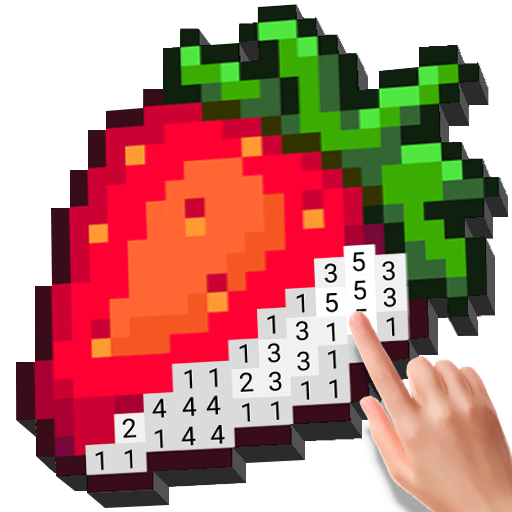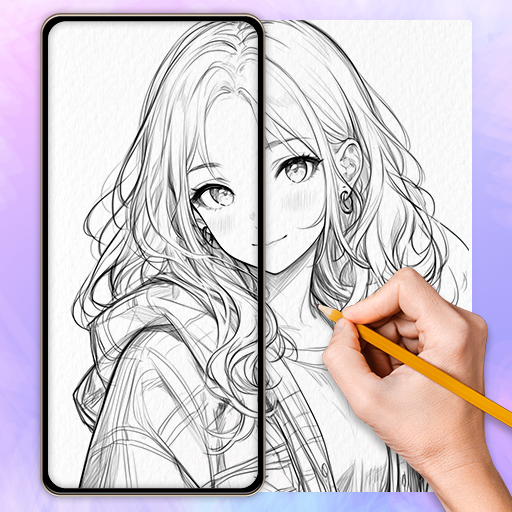
AR Drawing: Paint Sketch Trace
Mainkan di PC dengan BlueStacks – platform Game-Game Android, dipercaya oleh lebih dari 500 juta gamer.
Halaman Dimodifikasi Aktif: 3 Sep 2024
Play AR Drawing Paint Sketch Trace on PC
How to do AR drawing sketch paint?
-Open the tracing app, prepare a pencil, a piece of paper, canva or a sketch book.
-Choose a photo to sketch from your camera / gallery or from the outline pictures of the app.
-Fix your phone with a support and trace to draw on photo with the tracing projector.
-Congratulations! Now you can turn pictures into drawings anytime!
Here's what our AR drawing app offers:
AR ART Projector: Enhance your drawing experience with cutting-edge AR technology and AI-powered sketch conversion.
Camera Integration: Open your camera, trace anything and draw with ease. Create both sketches and colorful artworks.
Adjustable Settings: Modify transparency, pattern size, rotation, mirroring, and even use the flashlight for better visibility.
Extensive Library: Choose from a wide range of images, including anime, cute designs, cartoon, animals, festival, aesthetics to use as your pencil sketch or drawing base.
Photo to Sketch: Convert your own photos into line sketches and start drawing instantly. Easy anime drawing!
Video Recording: Record your AR drawing paint process and share your creations with friends and family.
Tutorial Page: Step-by-step guides to help beginners learn outline drawing and ar draw sketch art quickly and efficiently.
Showcase Skills: Perfect for those with some drawing experience to showcase their talents and art trace beautiful pictures.
Fun and Educational: Everyone can learn to draw, develop their artistic skills, and have fun at the same time.
Create Masterpieces: Trace and paint step-by-step to create artwork you’ll be proud of.
It's ''magical'' to turn pictures into drawings and draw on photo. Whether you're a beginner or an experienced artist, our app caters to all skill levels. You won't have to worry about how to draw anime again because we'll make drawing easy for you!
Download our AR Drawing Paint Sketch Trace App now and start creating beautiful art anytime, anywhere!
Mainkan AR Drawing: Paint Sketch Trace di PC Mudah saja memulainya.
-
Unduh dan pasang BlueStacks di PC kamu
-
Selesaikan proses masuk Google untuk mengakses Playstore atau lakukan nanti
-
Cari AR Drawing: Paint Sketch Trace di bilah pencarian di pojok kanan atas
-
Klik untuk menginstal AR Drawing: Paint Sketch Trace dari hasil pencarian
-
Selesaikan proses masuk Google (jika kamu melewati langkah 2) untuk menginstal AR Drawing: Paint Sketch Trace
-
Klik ikon AR Drawing: Paint Sketch Trace di layar home untuk membuka gamenya