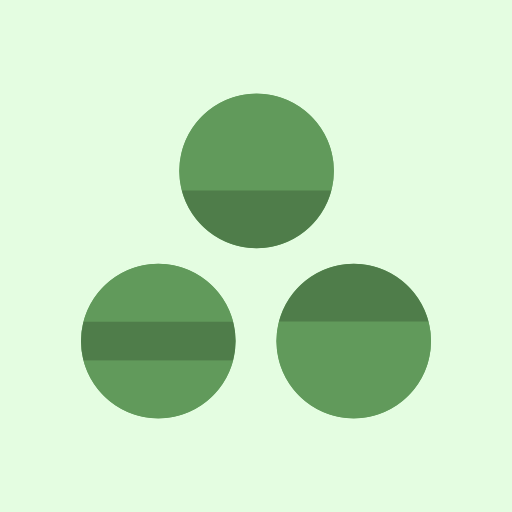Pixels: Mental Health and Mood Tracker
Jouez sur PC avec BlueStacks - la plate-forme de jeu Android, approuvée par + 500M de joueurs.
Page Modifiée le: 25 janvier 2020
Play Pixels: Mental Health and Mood Tracker on PC
Track your mood in a simple, quick and easy manner. Every day is a Pixel! You can log your thoughts through notes and the emotions you felt.
Get insights and statistics of your mental health with its “Patterns” feature: examine your data with graphs and other analytics tools!
Use the app as a companion for your therapy or mental healing process. Pixels have been repeatedly recommended by therapists around the world.
Privacy and transparency are key. You are the only one with access to your data and the development of the app is transparent. You can read more about it in the FAQ section.
Ads are optional and non-intrusive! They, alongside the premium features, are just a way to support the development of this project.
Join our Discord community to get in touch with other users, get support and follow the development of the app!
You can also create a “Year in Pixels”, get reminders, customize the colors of your Pixels, secure your Pixels with a password, and more!
Original idea (Year in Pixels) from @PassionCarnets, go check her Instagram account! https://www.instagram.com/passioncarnets/
Jouez à Pixels: Mental Health and Mood Tracker sur PC. C'est facile de commencer.
-
Téléchargez et installez BlueStacks sur votre PC
-
Connectez-vous à Google pour accéder au Play Store ou faites-le plus tard
-
Recherchez Pixels: Mental Health and Mood Tracker dans la barre de recherche dans le coin supérieur droit
-
Cliquez pour installer Pixels: Mental Health and Mood Tracker à partir des résultats de la recherche
-
Connectez-vous à Google (si vous avez ignoré l'étape 2) pour installer Pixels: Mental Health and Mood Tracker
-
Cliquez sur l'icône Pixels: Mental Health and Mood Tracker sur l'écran d'accueil pour commencer à jouer