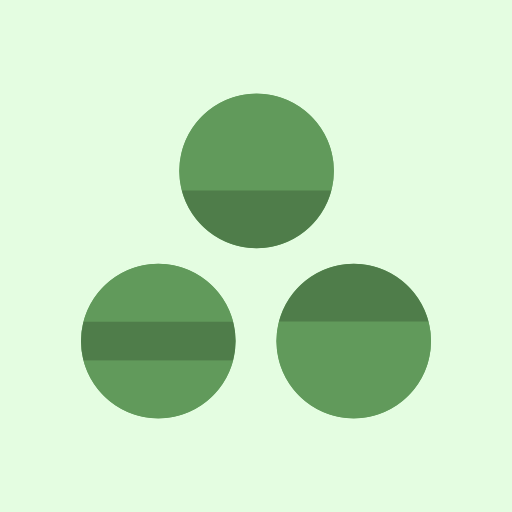Pixels: Mental Health and Mood Tracker
Graj na PC z BlueStacks – Platforma gamingowa Android, która uzyskała zaufanie ponad 500 milionów graczy!
Strona zmodyfikowana w dniu: 25 stycznia 2020
Play Pixels: Mental Health and Mood Tracker on PC
Track your mood in a simple, quick and easy manner. Every day is a Pixel! You can log your thoughts through notes and the emotions you felt.
Get insights and statistics of your mental health with its “Patterns” feature: examine your data with graphs and other analytics tools!
Use the app as a companion for your therapy or mental healing process. Pixels have been repeatedly recommended by therapists around the world.
Privacy and transparency are key. You are the only one with access to your data and the development of the app is transparent. You can read more about it in the FAQ section.
Ads are optional and non-intrusive! They, alongside the premium features, are just a way to support the development of this project.
Join our Discord community to get in touch with other users, get support and follow the development of the app!
You can also create a “Year in Pixels”, get reminders, customize the colors of your Pixels, secure your Pixels with a password, and more!
Original idea (Year in Pixels) from @PassionCarnets, go check her Instagram account! https://www.instagram.com/passioncarnets/
Zagraj w Pixels: Mental Health and Mood Tracker na PC. To takie proste.
-
Pobierz i zainstaluj BlueStacks na PC
-
Zakończ pomyślnie ustawienie Google, aby otrzymać dostęp do sklepu Play, albo zrób to później.
-
Wyszukaj Pixels: Mental Health and Mood Tracker w pasku wyszukiwania w prawym górnym rogu.
-
Kliknij, aby zainstalować Pixels: Mental Health and Mood Tracker z wyników wyszukiwania
-
Ukończ pomyślnie rejestrację Google (jeśli krok 2 został pominięty) aby zainstalować Pixels: Mental Health and Mood Tracker
-
Klinij w ikonę Pixels: Mental Health and Mood Tracker na ekranie startowym, aby zacząć grę