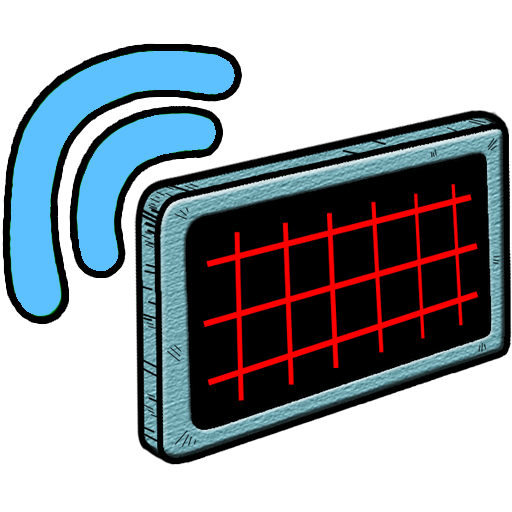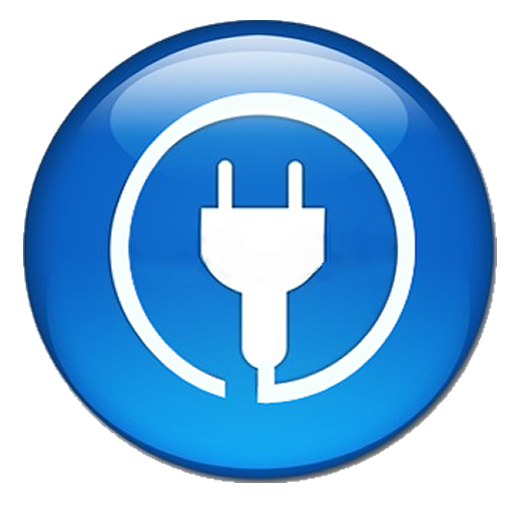
Automatisation Arduino
Jouez sur PC avec BlueStacks - la plate-forme de jeu Android, approuvée par + 500M de joueurs.
Page Modifiée le: 27 juin 2019
Play Arduino Automation on PC
You will be able to automate domotic systems, terrariums, aquariums, greenhouses, irrigation systems, monitoring and control of industrial cooling, animal farm management and much more, even with no programming knowledge.
If you have some programming skills you can bring the system to the absolute limits, automating countless production processes.
It has a configuration and advanced programming framework, with which you can configure the system without any programming knowledge.
If you know how to use it, this system also offers you a new code editor that improves the current Arduino´s one (including syntax highlighting, auto-completion,...)
The automation system offers you:
More than 30 pre-configured circuits that you can easily customize by yourself, including lightning circuits (dimmer, RGB, On/Off,…), setpoints control (cold thermostats, heat thermostats, lightning management, humidity…), several irrigation management systems, blinds, awnings, doors, and many more!
Smart Scenes System: you can preset different scenes (combining lightning, blinds, heating/cooling,…) and select one of them simply by a click.
Scheduler for each system, daily schedule and “special day” assignments, also for specific dates (holidays, non working days…).
Sensors management: temperature, humidity, light and any type of Arduino compatible sensor.
Graphics: Easy data viewing with no additional server required, your Arduino or compatible makes this work for itself by using the onboard micro-SD card slot integrated on your Arduino Ethernet Shield, no more hardware required to generate and monitor your equipment graphics.
Special function blocks, user defined code for scheduled timetables execution.
Setpoints system for controlling any production processes.
Conditioned events system configurable by user.
You can connect your installation through 3G network, using 3G remote conection service or others.
Notifications and warnings on your mobile using 3G remote conection service.
DOWNLOAD configuration tool.
https://excontrol.es/2016/04/28/descarga-aplicaciones-domotica-arduino/
Jouez à Automatisation Arduino sur PC. C'est facile de commencer.
-
Téléchargez et installez BlueStacks sur votre PC
-
Connectez-vous à Google pour accéder au Play Store ou faites-le plus tard
-
Recherchez Automatisation Arduino dans la barre de recherche dans le coin supérieur droit
-
Cliquez pour installer Automatisation Arduino à partir des résultats de la recherche
-
Connectez-vous à Google (si vous avez ignoré l'étape 2) pour installer Automatisation Arduino
-
Cliquez sur l'icône Automatisation Arduino sur l'écran d'accueil pour commencer à jouer