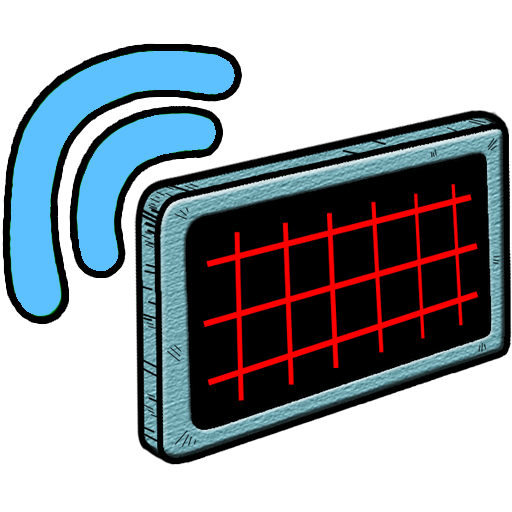このページには広告が含まれます
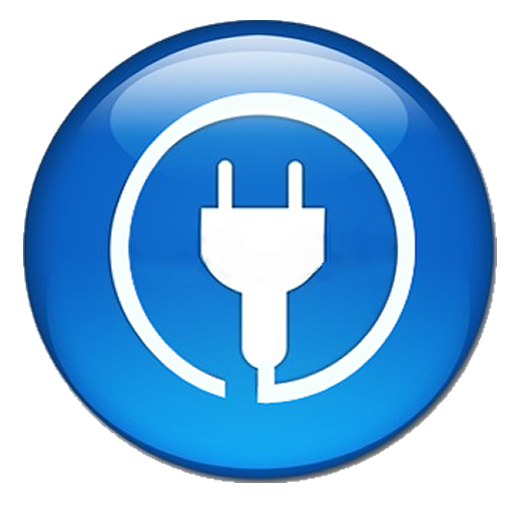
Arduino Automatización PRO
仕事効率化 | Excontrol Automatización y Domotica
BlueStacksを使ってPCでプレイ - 5憶以上のユーザーが愛用している高機能Androidゲーミングプラットフォーム
Play Arduino Automation on PC
The Arduino and compatibles automation easiest way.
You will be able to automate domotic systems, terrariums, aquariums, greenhouses, irrigation systems, monitoring and control of industrial cooling, animal farm management and much more, even with no programming knowledge.
If you have some programming skills you can bring the system to the absolute limits, automating countless production processes.
It has a configuration and advanced programming framework, with which you can configure the system without any programming knowledge.
If you know how to use it, this system also offers you a new code editor that improves the current Arduino´s one (including syntax highlighting, auto-completion,...)
The automation system offers you:
More than 30 pre-configured circuits that you can easily customize by yourself, including lightning circuits (dimmer, RGB, On/Off,…), setpoints control (cold thermostats, heat thermostats, lightning management, humidity…), several irrigation management systems, blinds, awnings, doors, and many more!
Smart Scenes System: you can preset different scenes (combining lightning, blinds, heating/cooling,…) and select one of them simply by a click.
Scheduler for each system, daily schedule and “special day” assignments, also for specific dates (holidays, non working days…).
Sensors management: temperature, humidity, light and any type of Arduino compatible sensor.
Graphics: Easy data viewing with no additional server required, your Arduino or compatible makes this work for itself by using the onboard micro-SD card slot integrated on your Arduino Ethernet Shield, no more hardware required to generate and monitor your equipment graphics.
Special function blocks, user defined code for scheduled timetables execution.
Setpoints system for controlling any production processes.
Conditioned events system configurable by user.
You can connect your installation through 3G network, using 3G remote conection service or others.
Notifications and warnings on your mobile using 3G remote conection service.
DOWNLOAD configuration tool.
https://excontrol.es/2016/04/28/descarga-aplicaciones-domotica-arduino/
You will be able to automate domotic systems, terrariums, aquariums, greenhouses, irrigation systems, monitoring and control of industrial cooling, animal farm management and much more, even with no programming knowledge.
If you have some programming skills you can bring the system to the absolute limits, automating countless production processes.
It has a configuration and advanced programming framework, with which you can configure the system without any programming knowledge.
If you know how to use it, this system also offers you a new code editor that improves the current Arduino´s one (including syntax highlighting, auto-completion,...)
The automation system offers you:
More than 30 pre-configured circuits that you can easily customize by yourself, including lightning circuits (dimmer, RGB, On/Off,…), setpoints control (cold thermostats, heat thermostats, lightning management, humidity…), several irrigation management systems, blinds, awnings, doors, and many more!
Smart Scenes System: you can preset different scenes (combining lightning, blinds, heating/cooling,…) and select one of them simply by a click.
Scheduler for each system, daily schedule and “special day” assignments, also for specific dates (holidays, non working days…).
Sensors management: temperature, humidity, light and any type of Arduino compatible sensor.
Graphics: Easy data viewing with no additional server required, your Arduino or compatible makes this work for itself by using the onboard micro-SD card slot integrated on your Arduino Ethernet Shield, no more hardware required to generate and monitor your equipment graphics.
Special function blocks, user defined code for scheduled timetables execution.
Setpoints system for controlling any production processes.
Conditioned events system configurable by user.
You can connect your installation through 3G network, using 3G remote conection service or others.
Notifications and warnings on your mobile using 3G remote conection service.
DOWNLOAD configuration tool.
https://excontrol.es/2016/04/28/descarga-aplicaciones-domotica-arduino/
Arduino Automatización PROをPCでプレイ
-
BlueStacksをダウンロードしてPCにインストールします。
-
GoogleにサインインしてGoogle Play ストアにアクセスします。(こちらの操作は後で行っても問題ありません)
-
右上の検索バーにArduino Automatización PROを入力して検索します。
-
クリックして検索結果からArduino Automatización PROをインストールします。
-
Googleサインインを完了してArduino Automatización PROをインストールします。※手順2を飛ばしていた場合
-
ホーム画面にてArduino Automatización PROのアイコンをクリックしてアプリを起動します。