
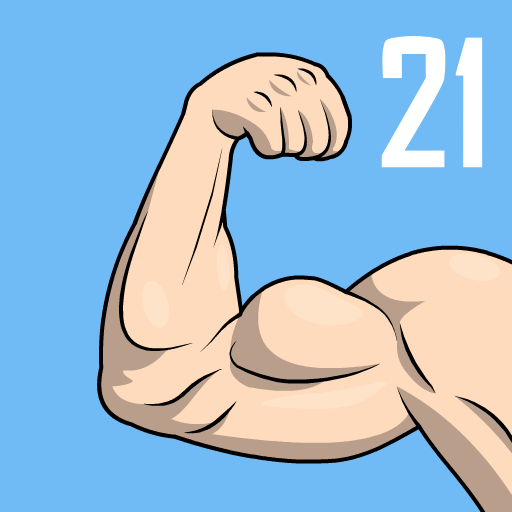
Arm & Back workout at home - 21 Day Challenge
BlueStacksを使ってPCでプレイ - 5憶以上のユーザーが愛用している高機能Androidゲーミングプラットフォーム
Play Arm & Back workout at home - 21 Day Challenge on PC
All programs have been elaborated by professional fitness coaches and divided into two levels of difficulty:
💪🏻Beginner - for people who are new to physical activities.
💪🏻Advanced - for experienced ready to tests themselves.
Formation of good habit takes 21 days, that is why each program of training is effective for three weeks in order to make physical activity an integral part of your life and help you have the desired shape.For maximum effect, we strongly recommend to keep to the program by the elaborated schedule and stick to a good diet🍏.
Features:
- biceps exercise at home
- back exercises for men
- biceps workout without equipment
If you have some restrictions: injuries, headaches, illnesses, consult with a doctor before starting physical activities. We are not responsible for injuries that you may suffer during trainings.
Arm & Back workout at home - 21 Day ChallengeをPCでプレイ
-
BlueStacksをダウンロードしてPCにインストールします。
-
GoogleにサインインしてGoogle Play ストアにアクセスします。(こちらの操作は後で行っても問題ありません)
-
右上の検索バーにArm & Back workout at home - 21 Day Challengeを入力して検索します。
-
クリックして検索結果からArm & Back workout at home - 21 Day Challengeをインストールします。
-
Googleサインインを完了してArm & Back workout at home - 21 Day Challengeをインストールします。※手順2を飛ばしていた場合
-
ホーム画面にてArm & Back workout at home - 21 Day Challengeのアイコンをクリックしてアプリを起動します。



