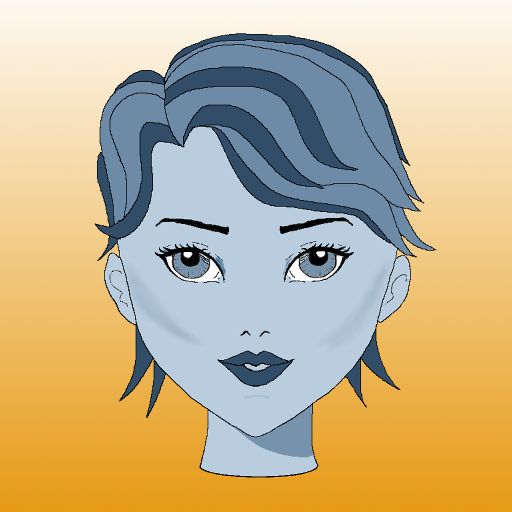Journal des Maux de Tête
Jouez sur PC avec BlueStacks - la plate-forme de jeu Android, approuvée par + 500M de joueurs.
Page Modifiée le: 22 octobre 2019
Play Headache Log on PC
• Fast, simple and straightforward way to track headaches
• Keeping logs of your headaches and migraines can help find the causes, most effective treatment and give a better general understanding of your headaches and migraines
• Extremely customize-able with the ability to track any information you want such as any type of pain/symptom any location where the pain is, any potential triggers, and medication and the quantity taken
• Headache records can be shown to doctors to give them solid information to help diagnose any potential issues
• Track how severe headaches are
• Track when headaches happen and for how long
• Track the type of pain associated with a headache such as migraine, throbbing, dull, sharp nausea and many more. Custom pains can be added as well
• Track the locations of a headache such as temples, sinus, forehead and many more. Custom locations can be added as well
• Track the potential triggers of a headache such as stress, lack of sleep, loud noises, sunlight and many more. Custom triggers can be added as well
• Track the medications and the quantities taken for a headache like ibuprofen (Advil), acetaminophen (Tylenol), coffee, tea and any other custom medication
• Track the relief experienced by medications or treatments
• Update records quickly and easily to adjust for changes in your headache
• View a variety of statistics about your headaches such as how many headaches have been recorded, how many days since your last headache, average severity, average duration, most common pains, locations and medications
• View statistics related to any specific recorded association, such as how many headaches are associated with a pressing pain, or stress as a trigger
• View your headaches in a calendar view. Quickly and easily update, delete or add new headaches from the calendar view. The calendar view can be useful in finding patterns in headaches
• View your headaches on a graph by year, month week or all headaches at once. The graph view can be useful in finding patterns in headaches
• Filter the headaches you're viewing by any of the data you've entered. To for example only view headaches that you took a medications for
Upgrade
• Upgrade Headache Log to enable exporting your records as a spreadsheet that can be viewed with any spreadsheet reading program such as Google Sheets and Microsoft Excel
• Upgrading enables the option to export your logs as a database backup that can be used to restore your records on a new device when switching phones or on the same phone
• Upgrading removes ads
• Upgrading adds Dropbox integration for backups as well as auto-syncing across devices
Customization
• Choose to have times displayed in AM/PM or 24 hour format
• Choose from several different date formats
• Select whether to track relief or not
• Select which day of the week to be the first day of the week
• Select which statistics you wish to view on the home screen
Headache Log can be an effective headache tracker, headache diary, useful for headache tracking, head ache prevention, headache journal, migraine log, migraine tracker, migraine diary, migraine journal and stopping head aches
Jouez à Journal des Maux de Tête sur PC. C'est facile de commencer.
-
Téléchargez et installez BlueStacks sur votre PC
-
Connectez-vous à Google pour accéder au Play Store ou faites-le plus tard
-
Recherchez Journal des Maux de Tête dans la barre de recherche dans le coin supérieur droit
-
Cliquez pour installer Journal des Maux de Tête à partir des résultats de la recherche
-
Connectez-vous à Google (si vous avez ignoré l'étape 2) pour installer Journal des Maux de Tête
-
Cliquez sur l'icône Journal des Maux de Tête sur l'écran d'accueil pour commencer à jouer