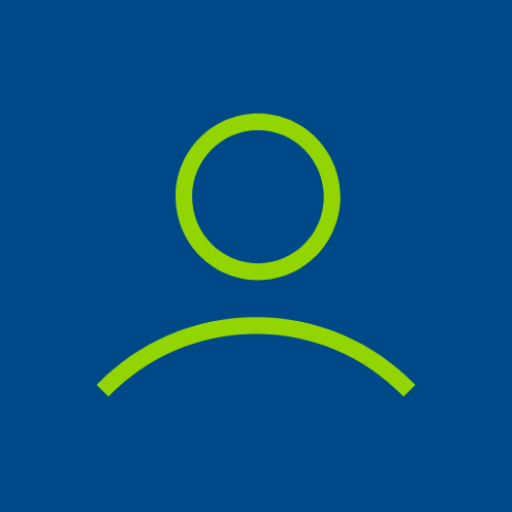Work Log
Spiele auf dem PC mit BlueStacks - der Android-Gaming-Plattform, der über 500 Millionen Spieler vertrauen.
Seite geändert am: 22. November 2019
Play Work Log on PC
★ Fast, simple and straightforward way to track your hours, expenses, tips, mileage and more
★ Save time with features like automatic break deduction and pay period settings
★ Use widgets to punch in and out quickly, or as a shortcut to add a new shift. (tap on the punch in time to cancel it)
★ Punch In and out, or enter your hours manually
★ Customize how Work Log looks with options like date and time formatting, when your week starts and a light or dark theme
★ View your hours in a variety of ways such as by week, month, pay period or all of your shifts at once
★ Set your pay period to automatically calculate how many hours you worked and your wages for each paycheck
★ Track as many details as you want with a variety of tracking options like Expenses, Tips, Sales, Mileage, Holiday Pay and more
★ Have deductions and/or bonuses automatically calculated for paycheck estimates
★ Keep track of overtime hours and wages for up to two separate overtimes
Install with Work Log Pro for extra features like tracking multiple jobs, removing ads, exporting all data as a spreadsheet (.CSV) or as a PDF, as well as backup and import all saved data as a database via email. Both Work Log Free and Work Log Pro must be installed to benefit from these features
Spiele Work Log auf dem PC. Der Einstieg ist einfach.
-
Lade BlueStacks herunter und installiere es auf deinem PC
-
Schließe die Google-Anmeldung ab, um auf den Play Store zuzugreifen, oder mache es später
-
Suche in der Suchleiste oben rechts nach Work Log
-
Klicke hier, um Work Log aus den Suchergebnissen zu installieren
-
Schließe die Google-Anmeldung ab (wenn du Schritt 2 übersprungen hast), um Work Log zu installieren.
-
Klicke auf dem Startbildschirm auf das Work Log Symbol, um mit dem Spielen zu beginnen