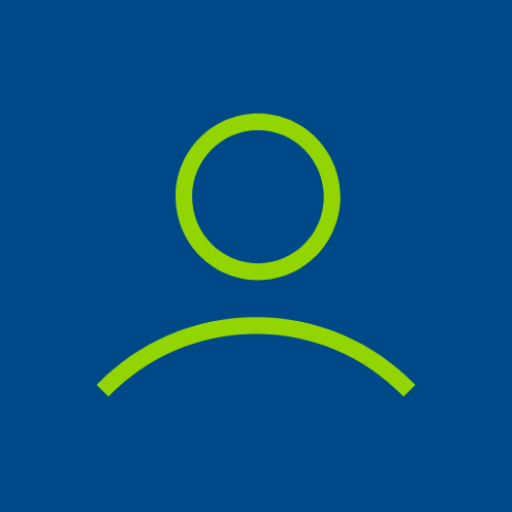Work Log
Mainkan di PC dengan BlueStacks – platform Game-Game Android, dipercaya oleh lebih dari 500 juta gamer.
Halaman Dimodifikasi Aktif: 22 November 2019
Play Work Log on PC
★ Fast, simple and straightforward way to track your hours, expenses, tips, mileage and more
★ Save time with features like automatic break deduction and pay period settings
★ Use widgets to punch in and out quickly, or as a shortcut to add a new shift. (tap on the punch in time to cancel it)
★ Punch In and out, or enter your hours manually
★ Customize how Work Log looks with options like date and time formatting, when your week starts and a light or dark theme
★ View your hours in a variety of ways such as by week, month, pay period or all of your shifts at once
★ Set your pay period to automatically calculate how many hours you worked and your wages for each paycheck
★ Track as many details as you want with a variety of tracking options like Expenses, Tips, Sales, Mileage, Holiday Pay and more
★ Have deductions and/or bonuses automatically calculated for paycheck estimates
★ Keep track of overtime hours and wages for up to two separate overtimes
Install with Work Log Pro for extra features like tracking multiple jobs, removing ads, exporting all data as a spreadsheet (.CSV) or as a PDF, as well as backup and import all saved data as a database via email. Both Work Log Free and Work Log Pro must be installed to benefit from these features
Mainkan Work Log di PC Mudah saja memulainya.
-
Unduh dan pasang BlueStacks di PC kamu
-
Selesaikan proses masuk Google untuk mengakses Playstore atau lakukan nanti
-
Cari Work Log di bilah pencarian di pojok kanan atas
-
Klik untuk menginstal Work Log dari hasil pencarian
-
Selesaikan proses masuk Google (jika kamu melewati langkah 2) untuk menginstal Work Log
-
Klik ikon Work Log di layar home untuk membuka gamenya