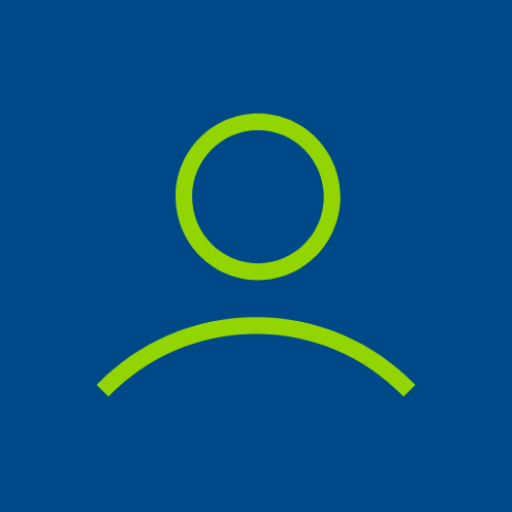このページには広告が含まれます

Work Log
仕事効率化 | AR Productions Inc.
BlueStacksを使ってPCでプレイ - 5憶以上のユーザーが愛用している高機能Androidゲーミングプラットフォーム
Play Work Log on PC
Work Log is a quick, easy and free way to keep track of your shifts and calculate the number of hours worked and wages paid over your pay period.
★ Fast, simple and straightforward way to track your hours, expenses, tips, mileage and more
★ Save time with features like automatic break deduction and pay period settings
★ Use widgets to punch in and out quickly, or as a shortcut to add a new shift. (tap on the punch in time to cancel it)
★ Punch In and out, or enter your hours manually
★ Customize how Work Log looks with options like date and time formatting, when your week starts and a light or dark theme
★ View your hours in a variety of ways such as by week, month, pay period or all of your shifts at once
★ Set your pay period to automatically calculate how many hours you worked and your wages for each paycheck
★ Track as many details as you want with a variety of tracking options like Expenses, Tips, Sales, Mileage, Holiday Pay and more
★ Have deductions and/or bonuses automatically calculated for paycheck estimates
★ Keep track of overtime hours and wages for up to two separate overtimes
Install with Work Log Pro for extra features like tracking multiple jobs, removing ads, exporting all data as a spreadsheet (.CSV) or as a PDF, as well as backup and import all saved data as a database via email. Both Work Log Free and Work Log Pro must be installed to benefit from these features
★ Fast, simple and straightforward way to track your hours, expenses, tips, mileage and more
★ Save time with features like automatic break deduction and pay period settings
★ Use widgets to punch in and out quickly, or as a shortcut to add a new shift. (tap on the punch in time to cancel it)
★ Punch In and out, or enter your hours manually
★ Customize how Work Log looks with options like date and time formatting, when your week starts and a light or dark theme
★ View your hours in a variety of ways such as by week, month, pay period or all of your shifts at once
★ Set your pay period to automatically calculate how many hours you worked and your wages for each paycheck
★ Track as many details as you want with a variety of tracking options like Expenses, Tips, Sales, Mileage, Holiday Pay and more
★ Have deductions and/or bonuses automatically calculated for paycheck estimates
★ Keep track of overtime hours and wages for up to two separate overtimes
Install with Work Log Pro for extra features like tracking multiple jobs, removing ads, exporting all data as a spreadsheet (.CSV) or as a PDF, as well as backup and import all saved data as a database via email. Both Work Log Free and Work Log Pro must be installed to benefit from these features
Work LogをPCでプレイ
-
BlueStacksをダウンロードしてPCにインストールします。
-
GoogleにサインインしてGoogle Play ストアにアクセスします。(こちらの操作は後で行っても問題ありません)
-
右上の検索バーにWork Logを入力して検索します。
-
クリックして検索結果からWork Logをインストールします。
-
Googleサインインを完了してWork Logをインストールします。※手順2を飛ばしていた場合
-
ホーム画面にてWork Logのアイコンをクリックしてアプリを起動します。