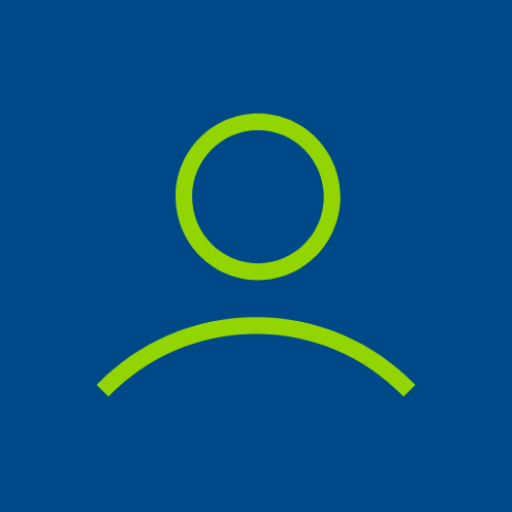Work Log
商务办公 | AR Productions Inc.
在電腦上使用BlueStacks –受到5億以上的遊戲玩家所信任的Android遊戲平台。
Play Work Log on PC
Work Log is a quick, easy and free way to keep track of your shifts and calculate the number of hours worked and wages paid over your pay period.
★ Fast, simple and straightforward way to track your hours, expenses, tips, mileage and more
★ Save time with features like automatic break deduction and pay period settings
★ Use widgets to punch in and out quickly, or as a shortcut to add a new shift. (tap on the punch in time to cancel it)
★ Punch In and out, or enter your hours manually
★ Customize how Work Log looks with options like date and time formatting, when your week starts and a light or dark theme
★ View your hours in a variety of ways such as by week, month, pay period or all of your shifts at once
★ Set your pay period to automatically calculate how many hours you worked and your wages for each paycheck
★ Track as many details as you want with a variety of tracking options like Expenses, Tips, Sales, Mileage, Holiday Pay and more
★ Have deductions and/or bonuses automatically calculated for paycheck estimates
★ Keep track of overtime hours and wages for up to two separate overtimes
Install with Work Log Pro for extra features like tracking multiple jobs, removing ads, exporting all data as a spreadsheet (.CSV) or as a PDF, as well as backup and import all saved data as a database via email. Both Work Log Free and Work Log Pro must be installed to benefit from these features
★ Fast, simple and straightforward way to track your hours, expenses, tips, mileage and more
★ Save time with features like automatic break deduction and pay period settings
★ Use widgets to punch in and out quickly, or as a shortcut to add a new shift. (tap on the punch in time to cancel it)
★ Punch In and out, or enter your hours manually
★ Customize how Work Log looks with options like date and time formatting, when your week starts and a light or dark theme
★ View your hours in a variety of ways such as by week, month, pay period or all of your shifts at once
★ Set your pay period to automatically calculate how many hours you worked and your wages for each paycheck
★ Track as many details as you want with a variety of tracking options like Expenses, Tips, Sales, Mileage, Holiday Pay and more
★ Have deductions and/or bonuses automatically calculated for paycheck estimates
★ Keep track of overtime hours and wages for up to two separate overtimes
Install with Work Log Pro for extra features like tracking multiple jobs, removing ads, exporting all data as a spreadsheet (.CSV) or as a PDF, as well as backup and import all saved data as a database via email. Both Work Log Free and Work Log Pro must be installed to benefit from these features
在電腦上遊玩Work Log . 輕易上手.
-
在您的電腦上下載並安裝BlueStacks
-
完成Google登入後即可訪問Play商店,或等你需要訪問Play商店十再登入
-
在右上角的搜索欄中尋找 Work Log
-
點擊以從搜索結果中安裝 Work Log
-
完成Google登入(如果您跳過了步驟2),以安裝 Work Log
-
在首頁畫面中點擊 Work Log 圖標來啟動遊戲