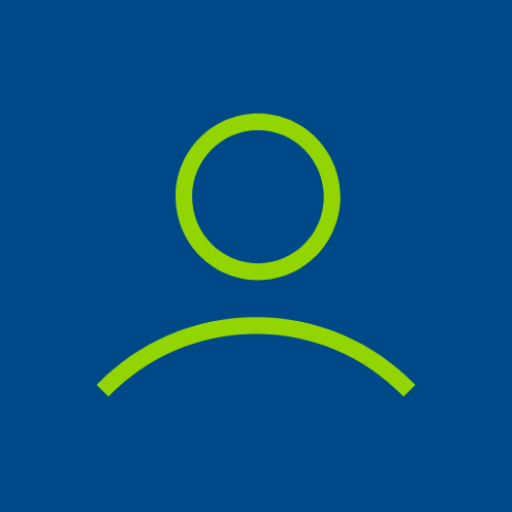Work Log
Chơi trên PC với BlueStacks - Nền tảng chơi game Android, được hơn 500 triệu game thủ tin tưởng.
Trang đã được sửa đổi vào: 22 tháng 11, 2019
Play Work Log on PC
★ Fast, simple and straightforward way to track your hours, expenses, tips, mileage and more
★ Save time with features like automatic break deduction and pay period settings
★ Use widgets to punch in and out quickly, or as a shortcut to add a new shift. (tap on the punch in time to cancel it)
★ Punch In and out, or enter your hours manually
★ Customize how Work Log looks with options like date and time formatting, when your week starts and a light or dark theme
★ View your hours in a variety of ways such as by week, month, pay period or all of your shifts at once
★ Set your pay period to automatically calculate how many hours you worked and your wages for each paycheck
★ Track as many details as you want with a variety of tracking options like Expenses, Tips, Sales, Mileage, Holiday Pay and more
★ Have deductions and/or bonuses automatically calculated for paycheck estimates
★ Keep track of overtime hours and wages for up to two separate overtimes
Install with Work Log Pro for extra features like tracking multiple jobs, removing ads, exporting all data as a spreadsheet (.CSV) or as a PDF, as well as backup and import all saved data as a database via email. Both Work Log Free and Work Log Pro must be installed to benefit from these features
Chơi Work Log trên PC. Rất dễ để bắt đầu
-
Tải và cài đặt BlueStacks trên máy của bạn
-
Hoàn tất đăng nhập vào Google để đến PlayStore, hoặc thực hiện sau
-
Tìm Work Log trên thanh tìm kiếm ở góc phải màn hình
-
Nhấn vào để cài đặt Work Log trong danh sách kết quả tìm kiếm
-
Hoàn tất đăng nhập Google (nếu bạn chưa làm bước 2) để cài đặt Work Log
-
Nhấn vào icon Work Log tại màn hình chính để bắt đầu chơi