
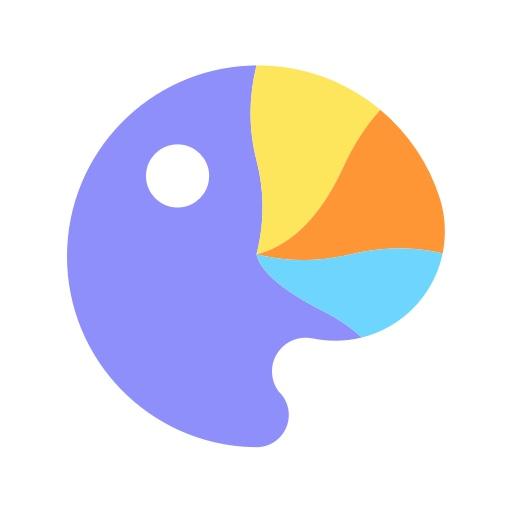
Color Painting – Paint by Num, Coloring Creatively
Gioca su PC con BlueStacks: la piattaforma di gioco Android, considerata affidabile da oltre 500 milioni di giocatori.
Pagina modificata il: 10 aprile 2020
Play Color Painting – Paint by Num, Coloring Creatively on PC
There are plenty of themes you can choose, and amazingly you can make an artwork easily.
It's not just coloring by numbers, it's also free coloring mode, that you can give your black-and-white wire-frames whatever color you want.
Highlight:
1. A rich selection of material and themes.
2. Continually updated material library of beautiful pictures.
3. Share your excellent painting artworks with your friends.
4. Friendly game mode, there are Tips to help you finish artwork when you get sucked.
5. All you need to create an artwork is the Color Painting App on your phone and your nimble finger.
6. The completion of each work has a clear status of how far to finish it.
Enjoy the creation:
- Choose the numbers to locate the unfinished coloring cells.
- Use two fingers to zoom-in or zoom-out through the coloring image.
- Use one finger to drag the coloring image from one place to another.
- Tips help you auto-locate the coloring cells which you cannot find.
Gioca Color Painting – Paint by Num, Coloring Creatively su PC. È facile iniziare.
-
Scarica e installa BlueStacks sul tuo PC
-
Completa l'accesso a Google per accedere al Play Store o eseguilo in un secondo momento
-
Cerca Color Painting – Paint by Num, Coloring Creatively nella barra di ricerca nell'angolo in alto a destra
-
Fai clic per installare Color Painting – Paint by Num, Coloring Creatively dai risultati della ricerca
-
Completa l'accesso a Google (se hai saltato il passaggio 2) per installare Color Painting – Paint by Num, Coloring Creatively
-
Fai clic sull'icona Color Painting – Paint by Num, Coloring Creatively nella schermata principale per iniziare a giocare



