
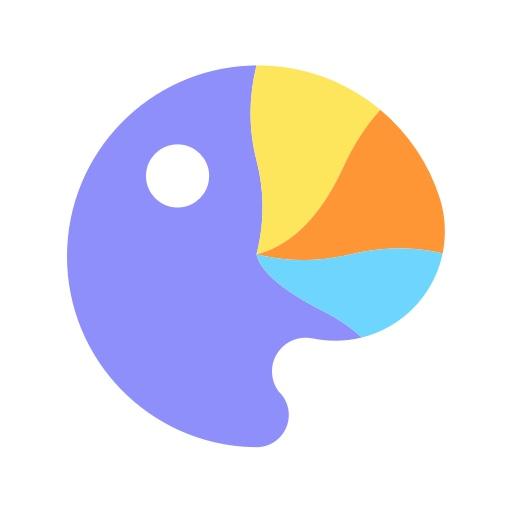
Color Painting – Paint by Num, Coloring Creatively
Играйте на ПК с BlueStacks – игровой платформе для приложений на Android. Нас выбирают более 500 млн. игроков.
Страница изменена: 10 апреля 2020 г.
Play Color Painting – Paint by Num, Coloring Creatively on PC
There are plenty of themes you can choose, and amazingly you can make an artwork easily.
It's not just coloring by numbers, it's also free coloring mode, that you can give your black-and-white wire-frames whatever color you want.
Highlight:
1. A rich selection of material and themes.
2. Continually updated material library of beautiful pictures.
3. Share your excellent painting artworks with your friends.
4. Friendly game mode, there are Tips to help you finish artwork when you get sucked.
5. All you need to create an artwork is the Color Painting App on your phone and your nimble finger.
6. The completion of each work has a clear status of how far to finish it.
Enjoy the creation:
- Choose the numbers to locate the unfinished coloring cells.
- Use two fingers to zoom-in or zoom-out through the coloring image.
- Use one finger to drag the coloring image from one place to another.
- Tips help you auto-locate the coloring cells which you cannot find.
Играйте в игру Color Painting – Paint by Num, Coloring Creatively на ПК. Это легко и просто.
-
Скачайте и установите BlueStacks на ПК.
-
Войдите в аккаунт Google, чтобы получить доступ к Google Play, или сделайте это позже.
-
В поле поиска, которое находится в правой части экрана, введите название игры – Color Painting – Paint by Num, Coloring Creatively.
-
Среди результатов поиска найдите игру Color Painting – Paint by Num, Coloring Creatively и нажмите на кнопку "Установить".
-
Завершите авторизацию в Google (если вы пропустили этот шаг в начале) и установите игру Color Painting – Paint by Num, Coloring Creatively.
-
Нажмите на ярлык игры Color Painting – Paint by Num, Coloring Creatively на главном экране, чтобы начать играть.



