
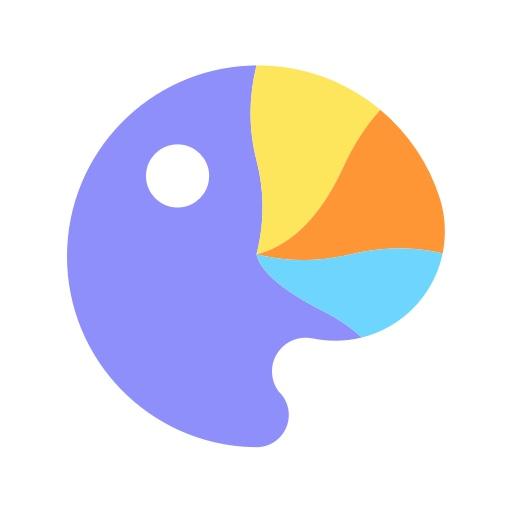
Color Painting – Paint by Num, Coloring Creatively
Casual | Coloring Library
在電腦上使用BlueStacks –受到5億以上的遊戲玩家所信任的Android遊戲平台。
Play Color Painting – Paint by Num, Coloring Creatively on PC
Color Painting is a casual coloring game that can refresh and relax your mind.
There are plenty of themes you can choose, and amazingly you can make an artwork easily.
It's not just coloring by numbers, it's also free coloring mode, that you can give your black-and-white wire-frames whatever color you want.
Highlight:
1. A rich selection of material and themes.
2. Continually updated material library of beautiful pictures.
3. Share your excellent painting artworks with your friends.
4. Friendly game mode, there are Tips to help you finish artwork when you get sucked.
5. All you need to create an artwork is the Color Painting App on your phone and your nimble finger.
6. The completion of each work has a clear status of how far to finish it.
Enjoy the creation:
- Choose the numbers to locate the unfinished coloring cells.
- Use two fingers to zoom-in or zoom-out through the coloring image.
- Use one finger to drag the coloring image from one place to another.
- Tips help you auto-locate the coloring cells which you cannot find.
There are plenty of themes you can choose, and amazingly you can make an artwork easily.
It's not just coloring by numbers, it's also free coloring mode, that you can give your black-and-white wire-frames whatever color you want.
Highlight:
1. A rich selection of material and themes.
2. Continually updated material library of beautiful pictures.
3. Share your excellent painting artworks with your friends.
4. Friendly game mode, there are Tips to help you finish artwork when you get sucked.
5. All you need to create an artwork is the Color Painting App on your phone and your nimble finger.
6. The completion of each work has a clear status of how far to finish it.
Enjoy the creation:
- Choose the numbers to locate the unfinished coloring cells.
- Use two fingers to zoom-in or zoom-out through the coloring image.
- Use one finger to drag the coloring image from one place to another.
- Tips help you auto-locate the coloring cells which you cannot find.
在電腦上遊玩Color Painting – Paint by Num, Coloring Creatively . 輕易上手.
-
在您的電腦上下載並安裝BlueStacks
-
完成Google登入後即可訪問Play商店,或等你需要訪問Play商店十再登入
-
在右上角的搜索欄中尋找 Color Painting – Paint by Num, Coloring Creatively
-
點擊以從搜索結果中安裝 Color Painting – Paint by Num, Coloring Creatively
-
完成Google登入(如果您跳過了步驟2),以安裝 Color Painting – Paint by Num, Coloring Creatively
-
在首頁畫面中點擊 Color Painting – Paint by Num, Coloring Creatively 圖標來啟動遊戲



