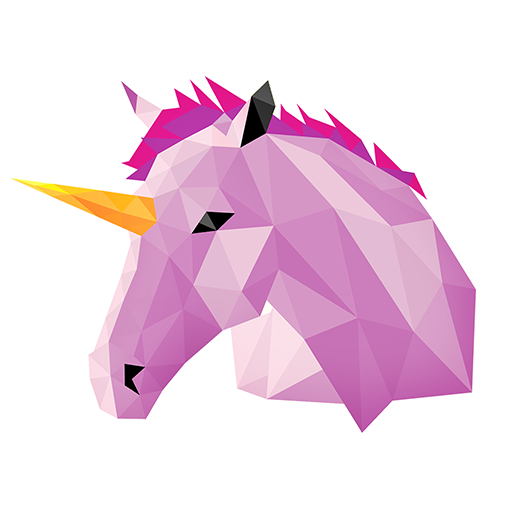Poly Puzzles 3D
العب على الكمبيوتر الشخصي مع BlueStacks - نظام أندرويد للألعاب ، موثوق به من قبل أكثر من 500 مليون لاعب.
تم تعديل الصفحة في: 19 يناير 2020
Play Poly Puzzles 3D on PC
Use your finger to turn shards of polygonal figures until you reveal the hidden picture! Collect them all for your gallery in
Poly Puzzles 3D!
Poly Puzzles 3D is for all ages. You don’t need to be a gamer to find fun, beautiful hidden images! Kids and adults love it!
Poly Puzzles 3D is perfect for letting off steam at work or relaxing in your down time.
Poly Puzzles 3D is the perfect time killer! Time flies by when you’re solving Poly Puzzles 3D! You can play for hours and still want more!
Why you’ll love Poly Puzzles 3D:
• Vibrant graphics
• Beautiful pictures
• Fun gameplay
• Perfect puzzles for any age
• Your own picture gallery.
========================
COMPANY COMMUNITY:
========================
Facebook: https://www.facebook.com/AzurGamesOfficial
Instagram: https://www.instagram.com/azur_games
YouTube: https://www.youtube.com/AzurInteractiveGames
العب Poly Puzzles 3D على جهاز الكمبيوتر. من السهل البدء.
-
قم بتنزيل BlueStacks وتثبيته على جهاز الكمبيوتر الخاص بك
-
أكمل تسجيل الدخول إلى Google للوصول إلى متجر Play ، أو قم بذلك لاحقًا
-
ابحث عن Poly Puzzles 3D في شريط البحث أعلى الزاوية اليمنى
-
انقر لتثبيت Poly Puzzles 3D من نتائج البحث
-
أكمل تسجيل الدخول إلى Google (إذا تخطيت الخطوة 2) لتثبيت Poly Puzzles 3D
-
انقر على أيقونة Poly Puzzles 3D على الشاشة الرئيسية لبدء اللعب