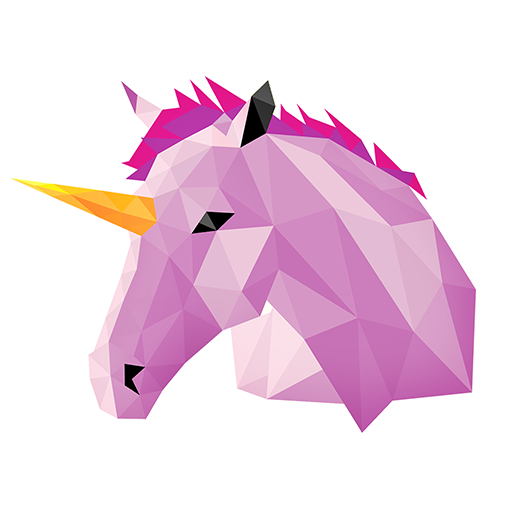Poly Puzzles 3D
Spiele auf dem PC mit BlueStacks - der Android-Gaming-Plattform, der über 500 Millionen Spieler vertrauen.
Seite geändert am: 19. Januar 2020
Play Poly Puzzles 3D on PC
Use your finger to turn shards of polygonal figures until you reveal the hidden picture! Collect them all for your gallery in
Poly Puzzles 3D!
Poly Puzzles 3D is for all ages. You don’t need to be a gamer to find fun, beautiful hidden images! Kids and adults love it!
Poly Puzzles 3D is perfect for letting off steam at work or relaxing in your down time.
Poly Puzzles 3D is the perfect time killer! Time flies by when you’re solving Poly Puzzles 3D! You can play for hours and still want more!
Why you’ll love Poly Puzzles 3D:
• Vibrant graphics
• Beautiful pictures
• Fun gameplay
• Perfect puzzles for any age
• Your own picture gallery.
========================
COMPANY COMMUNITY:
========================
Facebook: https://www.facebook.com/AzurGamesOfficial
Instagram: https://www.instagram.com/azur_games
YouTube: https://www.youtube.com/AzurInteractiveGames
Spiele Poly Puzzles 3D auf dem PC. Der Einstieg ist einfach.
-
Lade BlueStacks herunter und installiere es auf deinem PC
-
Schließe die Google-Anmeldung ab, um auf den Play Store zuzugreifen, oder mache es später
-
Suche in der Suchleiste oben rechts nach Poly Puzzles 3D
-
Klicke hier, um Poly Puzzles 3D aus den Suchergebnissen zu installieren
-
Schließe die Google-Anmeldung ab (wenn du Schritt 2 übersprungen hast), um Poly Puzzles 3D zu installieren.
-
Klicke auf dem Startbildschirm auf das Poly Puzzles 3D Symbol, um mit dem Spielen zu beginnen