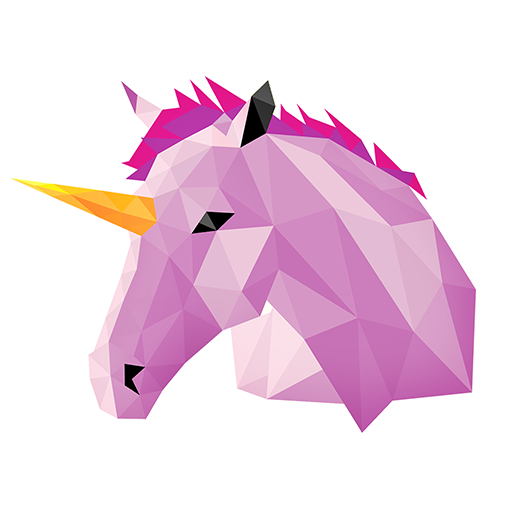Poly Puzzles 3D
Gioca su PC con BlueStacks: la piattaforma di gioco Android, considerata affidabile da oltre 500 milioni di giocatori.
Pagina modificata il: 19 gennaio 2020
Play Poly Puzzles 3D on PC
Use your finger to turn shards of polygonal figures until you reveal the hidden picture! Collect them all for your gallery in
Poly Puzzles 3D!
Poly Puzzles 3D is for all ages. You don’t need to be a gamer to find fun, beautiful hidden images! Kids and adults love it!
Poly Puzzles 3D is perfect for letting off steam at work or relaxing in your down time.
Poly Puzzles 3D is the perfect time killer! Time flies by when you’re solving Poly Puzzles 3D! You can play for hours and still want more!
Why you’ll love Poly Puzzles 3D:
• Vibrant graphics
• Beautiful pictures
• Fun gameplay
• Perfect puzzles for any age
• Your own picture gallery.
========================
COMPANY COMMUNITY:
========================
Facebook: https://www.facebook.com/AzurGamesOfficial
Instagram: https://www.instagram.com/azur_games
YouTube: https://www.youtube.com/AzurInteractiveGames
Gioca Poly Puzzles 3D su PC. È facile iniziare.
-
Scarica e installa BlueStacks sul tuo PC
-
Completa l'accesso a Google per accedere al Play Store o eseguilo in un secondo momento
-
Cerca Poly Puzzles 3D nella barra di ricerca nell'angolo in alto a destra
-
Fai clic per installare Poly Puzzles 3D dai risultati della ricerca
-
Completa l'accesso a Google (se hai saltato il passaggio 2) per installare Poly Puzzles 3D
-
Fai clic sull'icona Poly Puzzles 3D nella schermata principale per iniziare a giocare