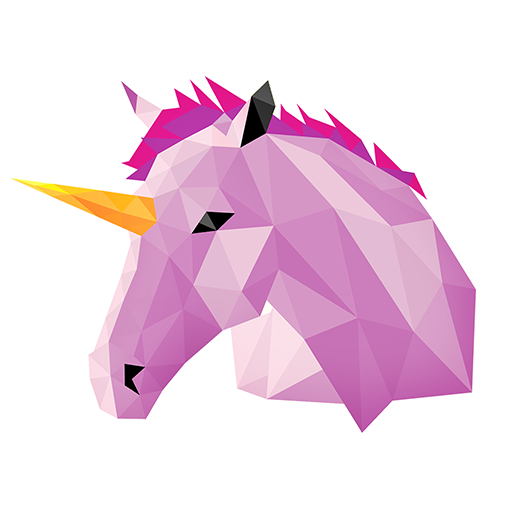Poly Puzzles 3D
Graj na PC z BlueStacks – Platforma gamingowa Android, która uzyskała zaufanie ponad 500 milionów graczy!
Strona zmodyfikowana w dniu: 19 stycznia 2020
Play Poly Puzzles 3D on PC
Use your finger to turn shards of polygonal figures until you reveal the hidden picture! Collect them all for your gallery in
Poly Puzzles 3D!
Poly Puzzles 3D is for all ages. You don’t need to be a gamer to find fun, beautiful hidden images! Kids and adults love it!
Poly Puzzles 3D is perfect for letting off steam at work or relaxing in your down time.
Poly Puzzles 3D is the perfect time killer! Time flies by when you’re solving Poly Puzzles 3D! You can play for hours and still want more!
Why you’ll love Poly Puzzles 3D:
• Vibrant graphics
• Beautiful pictures
• Fun gameplay
• Perfect puzzles for any age
• Your own picture gallery.
========================
COMPANY COMMUNITY:
========================
Facebook: https://www.facebook.com/AzurGamesOfficial
Instagram: https://www.instagram.com/azur_games
YouTube: https://www.youtube.com/AzurInteractiveGames
Zagraj w Poly Puzzles 3D na PC. To takie proste.
-
Pobierz i zainstaluj BlueStacks na PC
-
Zakończ pomyślnie ustawienie Google, aby otrzymać dostęp do sklepu Play, albo zrób to później.
-
Wyszukaj Poly Puzzles 3D w pasku wyszukiwania w prawym górnym rogu.
-
Kliknij, aby zainstalować Poly Puzzles 3D z wyników wyszukiwania
-
Ukończ pomyślnie rejestrację Google (jeśli krok 2 został pominięty) aby zainstalować Poly Puzzles 3D
-
Klinij w ikonę Poly Puzzles 3D na ekranie startowym, aby zacząć grę