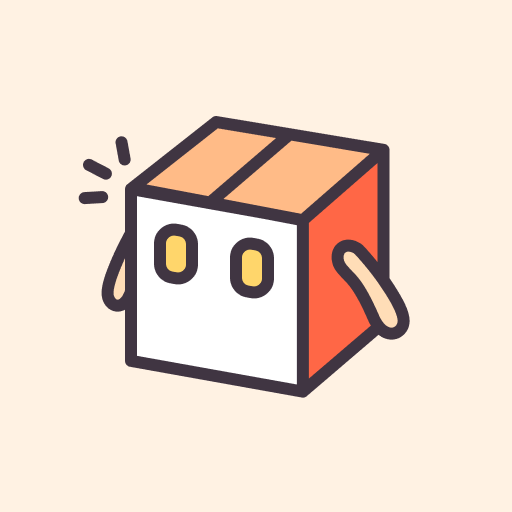Widgeet - Color Widget
Mainkan di PC dengan BlueStacks – platform Game-Game Android, dipercaya oleh lebih dari 500 juta gamer.
Halaman Dimodifikasi Aktif: 9 Des 2023
Play Widgeet - Color Widget on PC
🔋 Super power-saving, no background processes, and no notification bar binding.
💯 Product features:
● Easy to use, add to your home screen with one click
● Rich selection of theme color schemes, numbering in the tens of thousands
● Support for adjusting to any size
🎧 Music player widget:
● Place your currently playing music on your home screen
● Displays rich content, including song name, artist, album name, and album cover art on the music player widget
● You can choose universal mode (listens to all players), or specify a player (e.g. Spotify, YTMusic)
● You can control the music on your home screen, pause/play, skip to the next song, go back to the previous song, and click on the album cover to open the music player
● Multiple design styles (iPod, retro MP3 player, etc.)
🕒 Analog clock widget:
● Displays accurate time, we guarantee that it will always be in sync with your phone system time
● Numerous color schemes and clock faces to choose from
🔟 Flip clock widget:
● Numerous theme color schemes
● Supports second hand display
● You can choose to display horizontally, vertically, or in two or three columns
● Switch between 12-hour and 24-hour display
📆 Calendar widget:
● Numerous styles to choose from, can be displayed together with the clock
ℹ️ Device information widget:
● 24-hour app usage widget: (displays your app usage in the past 24 hours, allowing you to understand your phone usage in real-time and plan your phone usage time reasonably)
● Storage information: (displays your device's storage information)
● Memory information: (displays your device's memory information)
🖼️ Photo widget:
● Place photos of you, your family, and friends on your home screen
● Supports slideshow display
More to come in the future.
Mainkan Widgeet - Color Widget di PC Mudah saja memulainya.
-
Unduh dan pasang BlueStacks di PC kamu
-
Selesaikan proses masuk Google untuk mengakses Playstore atau lakukan nanti
-
Cari Widgeet - Color Widget di bilah pencarian di pojok kanan atas
-
Klik untuk menginstal Widgeet - Color Widget dari hasil pencarian
-
Selesaikan proses masuk Google (jika kamu melewati langkah 2) untuk menginstal Widgeet - Color Widget
-
Klik ikon Widgeet - Color Widget di layar home untuk membuka gamenya