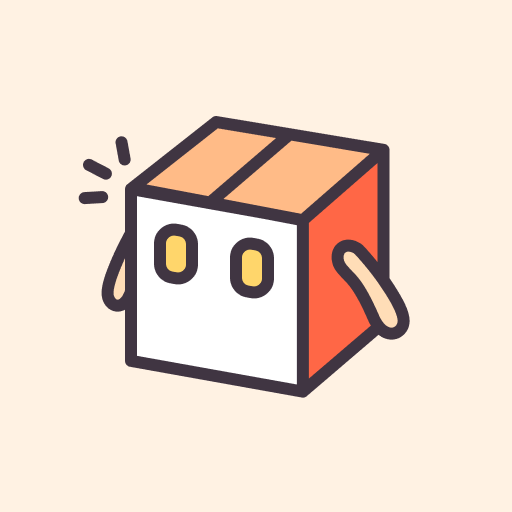Widgeet - Color Widget(小工具)
Personalization | Hello Widget
在電腦上使用BlueStacks –受到5億以上的遊戲玩家所信任的Android遊戲平台。
Play Widgeet - Color Widget on PC
A beautifully designed and easy-to-use Widget tool that provides a variety of theme color schemes. It offers a rich selection of functional widgets, such as a music player widget, analog clock widget, flip clock widget, calendar widget, device information widget, and photo widget. You can easily add them to your home screen to decorate your phone and increase efficiency.
🔋 Super power-saving, no background processes, and no notification bar binding.
💯 Product features:
● Easy to use, add to your home screen with one click
● Rich selection of theme color schemes, numbering in the tens of thousands
● Support for adjusting to any size
🎧 Music player widget:
● Place your currently playing music on your home screen
● Displays rich content, including song name, artist, album name, and album cover art on the music player widget
● You can choose universal mode (listens to all players), or specify a player (e.g. Spotify, YTMusic)
● You can control the music on your home screen, pause/play, skip to the next song, go back to the previous song, and click on the album cover to open the music player
● Multiple design styles (iPod, retro MP3 player, etc.)
🕒 Analog clock widget:
● Displays accurate time, we guarantee that it will always be in sync with your phone system time
● Numerous color schemes and clock faces to choose from
🔟 Flip clock widget:
● Numerous theme color schemes
● Supports second hand display
● You can choose to display horizontally, vertically, or in two or three columns
● Switch between 12-hour and 24-hour display
📆 Calendar widget:
● Numerous styles to choose from, can be displayed together with the clock
ℹ️ Device information widget:
● 24-hour app usage widget: (displays your app usage in the past 24 hours, allowing you to understand your phone usage in real-time and plan your phone usage time reasonably)
● Storage information: (displays your device's storage information)
● Memory information: (displays your device's memory information)
🖼️ Photo widget:
● Place photos of you, your family, and friends on your home screen
● Supports slideshow display
More to come in the future.
🔋 Super power-saving, no background processes, and no notification bar binding.
💯 Product features:
● Easy to use, add to your home screen with one click
● Rich selection of theme color schemes, numbering in the tens of thousands
● Support for adjusting to any size
🎧 Music player widget:
● Place your currently playing music on your home screen
● Displays rich content, including song name, artist, album name, and album cover art on the music player widget
● You can choose universal mode (listens to all players), or specify a player (e.g. Spotify, YTMusic)
● You can control the music on your home screen, pause/play, skip to the next song, go back to the previous song, and click on the album cover to open the music player
● Multiple design styles (iPod, retro MP3 player, etc.)
🕒 Analog clock widget:
● Displays accurate time, we guarantee that it will always be in sync with your phone system time
● Numerous color schemes and clock faces to choose from
🔟 Flip clock widget:
● Numerous theme color schemes
● Supports second hand display
● You can choose to display horizontally, vertically, or in two or three columns
● Switch between 12-hour and 24-hour display
📆 Calendar widget:
● Numerous styles to choose from, can be displayed together with the clock
ℹ️ Device information widget:
● 24-hour app usage widget: (displays your app usage in the past 24 hours, allowing you to understand your phone usage in real-time and plan your phone usage time reasonably)
● Storage information: (displays your device's storage information)
● Memory information: (displays your device's memory information)
🖼️ Photo widget:
● Place photos of you, your family, and friends on your home screen
● Supports slideshow display
More to come in the future.
在電腦上遊玩Widgeet - Color Widget(小工具) . 輕易上手.
-
在您的電腦上下載並安裝BlueStacks
-
完成Google登入後即可訪問Play商店,或等你需要訪問Play商店十再登入
-
在右上角的搜索欄中尋找 Widgeet - Color Widget(小工具)
-
點擊以從搜索結果中安裝 Widgeet - Color Widget(小工具)
-
完成Google登入(如果您跳過了步驟2),以安裝 Widgeet - Color Widget(小工具)
-
在首頁畫面中點擊 Widgeet - Color Widget(小工具) 圖標來啟動遊戲