
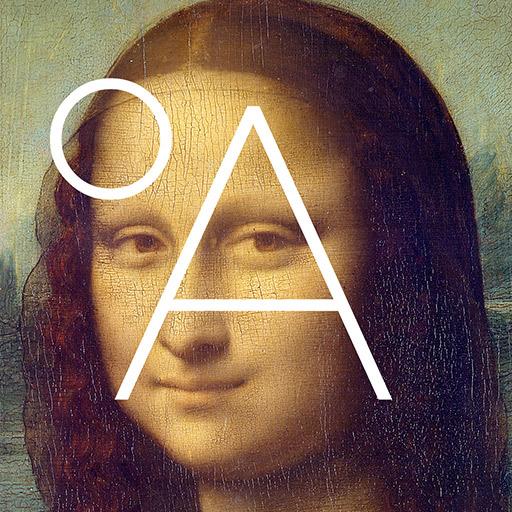
Artmeteo: meteo and art
Spiele auf dem PC mit BlueStacks - der Android-Gaming-Plattform, der über 500 Millionen Spieler vertrauen.
Seite geändert am: 29.08.2020
Play Artmeteo: meteo and art on PC
— Resizable widgets.
— Set paintings as wallpaper on your phone.
If you check the weather on your phone and you love art so you may like «Artmeteo». How it works:
— You check the weather on your phone.
— On the background, you see a piece of art.
— As time goes by, you learn more artists and pictures, your education in art increases. You do nothing special. You just check the weather.
For example, visiting Artmeteo just 2 times a day will give you an opportunity to see more than 2000 pictures per year.
It's useful and definitely fun!
***
We use the Global Forecast System (GFS) is a weather forecast model produced by the National Centers for Environmental Prediction (NCEP).
***
6000+ masterpieces and 40.000+ cities in «Artmeteo» base.
Spiele Artmeteo: meteo and art auf dem PC. Der Einstieg ist einfach.
-
Lade BlueStacks herunter und installiere es auf deinem PC
-
Schließe die Google-Anmeldung ab, um auf den Play Store zuzugreifen, oder mache es später
-
Suche in der Suchleiste oben rechts nach Artmeteo: meteo and art
-
Klicke hier, um Artmeteo: meteo and art aus den Suchergebnissen zu installieren
-
Schließe die Google-Anmeldung ab (wenn du Schritt 2 übersprungen hast), um Artmeteo: meteo and art zu installieren.
-
Klicke auf dem Startbildschirm auf das Artmeteo: meteo and art Symbol, um mit dem Spielen zu beginnen




