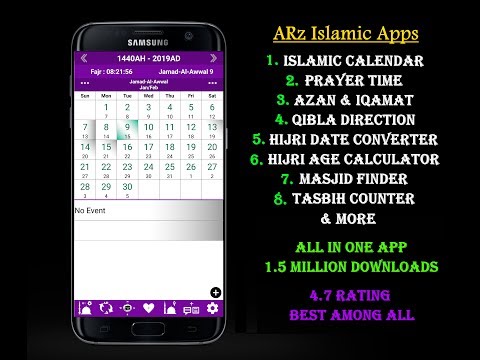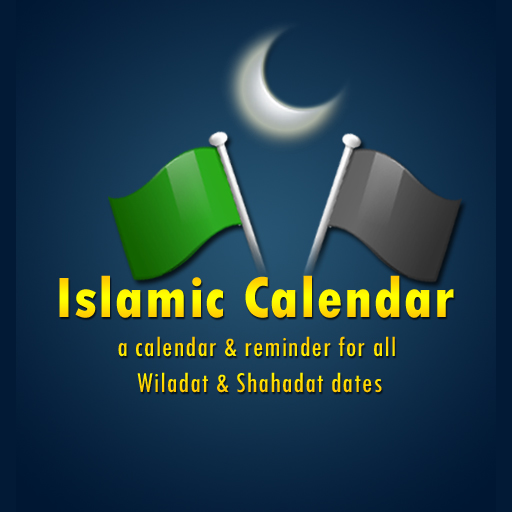Islamic Calendar /Prayer Time /Widget /Qibla /Azan
Play on PC with BlueStacks – the Android Gaming Platform, trusted by 500M+ gamers.
Page Modified on: March 16, 2020
Play Islamic Calendar /Prayer Time /Widget /Qibla /Azan on PC
Hijri Date converter, Age calculator
Prayer time , Tahajud, Ramadan, Dhuha, Azan & Iqama
Qibla direction, Masjid finder and more
Supported languages:
"English" , "العربية" , "Indonesia","Türkçe","Malay","Swahili","ಕನ್ನಡ","മലയാളം","தமிழ்ப்", "हिंदी","اردو"
Worldwide method of calculations for prayer time and hijri date. such as awqaf, ummul qura, muslim world league and many more
Play Islamic Calendar /Prayer Time /Widget /Qibla /Azan on PC. It’s easy to get started.
-
Download and install BlueStacks on your PC
-
Complete Google sign-in to access the Play Store, or do it later
-
Look for Islamic Calendar /Prayer Time /Widget /Qibla /Azan in the search bar at the top right corner
-
Click to install Islamic Calendar /Prayer Time /Widget /Qibla /Azan from the search results
-
Complete Google sign-in (if you skipped step 2) to install Islamic Calendar /Prayer Time /Widget /Qibla /Azan
-
Click the Islamic Calendar /Prayer Time /Widget /Qibla /Azan icon on the home screen to start playing