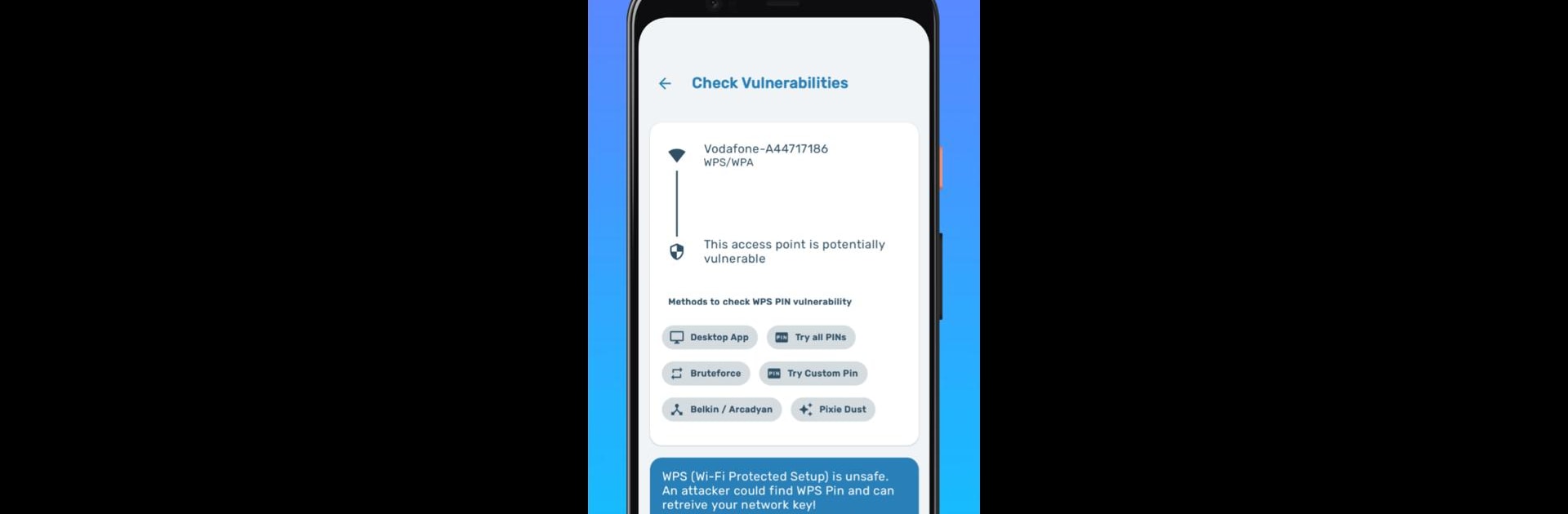

Wps Wpa Tester Premium
Graj na PC z BlueStacks – Platforma gamingowa Android, która uzyskała zaufanie ponad 500 milionów graczy!
Strona zmodyfikowana w dniu: 5 sty 2024
Run Wps Wpa Tester Premium on PC or Mac
Let BlueStacks turn your PC, Mac, or laptop into the perfect home for Wps Wpa Tester Premium, a fun Tools app from Sangiorgi Srl.
About the App
Wps Wpa Tester Premium, crafted by Sangiorgi Srl, is your go-to tool for checking the security of your Wireless Access Point. Want to know if it’s vulnerable to common security flaws or how fast your network really is? This app has got you covered. Discover the vulnerabilities in your Wi-Fi and assess network speed with ease.
App Features
- Security Testing
-
Perform comprehensive checks on your Wi-Fi network for vulnerabilities, especially useful if your Android version is below Pie (9) or if your device is rooted.
-
Speed Analysis
-
Conduct detailed SpeedTests to understand network performance, helping you identify any potential issues affecting your connectivity.
-
Educational Insights
- Receive actionable tips on how to bolster the security of your Wi-Fi setup, turning potential vulnerabilities into strengths.
Whether for personal reassurance or networking curiosity, explore what’s possible on your computer using BlueStacks, feeling secure and informed.
BlueStacks brings your apps to life on a bigger screen—seamless and straightforward.
Zagraj w Wps Wpa Tester Premium na PC. To takie proste.
-
Pobierz i zainstaluj BlueStacks na PC
-
Zakończ pomyślnie ustawienie Google, aby otrzymać dostęp do sklepu Play, albo zrób to później.
-
Wyszukaj Wps Wpa Tester Premium w pasku wyszukiwania w prawym górnym rogu.
-
Kliknij, aby zainstalować Wps Wpa Tester Premium z wyników wyszukiwania
-
Ukończ pomyślnie rejestrację Google (jeśli krok 2 został pominięty) aby zainstalować Wps Wpa Tester Premium
-
Klinij w ikonę Wps Wpa Tester Premium na ekranie startowym, aby zacząć grę



